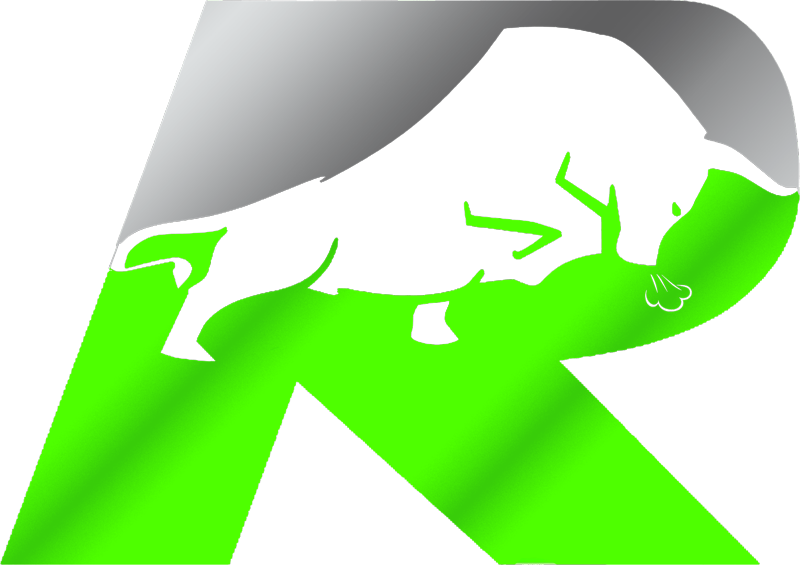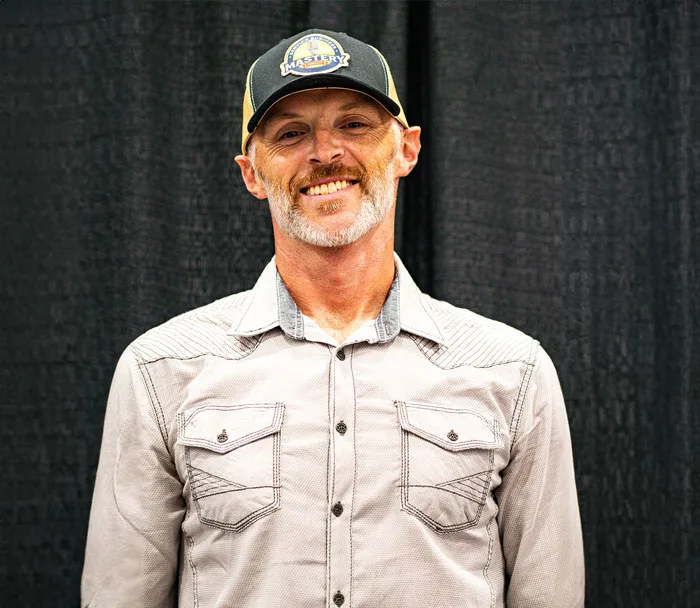Building a high-ranking website involves hundreds of complex factors. Every day, you learn about some new metric that the best websites claim you must track and optimize in order to dominate search results. If you’ve heard the term dwell time, you’re likely thinking of all the other key metrics you’re likely already tracking.
So what is dwell time in SEO, and why does it matter? At Relentless Digital, a leading SEO company for plumbers, we want to help you learn how to reel in more organic traffic so your local business can succeed. Below, our SEO experts discuss everything you need to know about dwell time metrics, so you know whether or not you should invest time in this important Google ranking signal.
Understanding Dwell Time
What is dwell time in SEO? It’s an SEO metric that measures the amount of time a user spends on a web page after traveling from the Google Search Console before returning to search results. When a user clicks on your search result, dwell time measures the time a person spends on a page before hitting the back button. For example, a page’s average dwell time may be 10 seconds.
Imagine you Google something like, “How to unclog a bathtub drain.” After you click on a search result and scan the site content, it will either immediately answer your question, prompting you to read a bit further for in-depth instructions, or frustrate you, causing you to backtrack to a new blog article. Website visitors spend a few brief seconds deciding whether or not your website will be right for them; those few seconds are dwell time.
Dwell time helps you understand the value of your web pages. If you have a high dwell time, then your content likely delivers valuable information that answers user questions. Poor dwell time typically means that your web pages are only adding to the searcher’s frustration rather than resolving their problems.
Does Dwell Time Impact Your Ranking in Search Engines?
Search engine optimization (SEO) is the practice of editing your website to rank higher in search results. How dwell time impacts SEO isn’t fully clear because each search engine has differing policies.
For example, Bing stated in 2011 that dwell time is “a signal we watch” when determining a site’s quality, meaning it may be a ranking factor. Google, however, has not stated whether or not dwell time is a direct ranking factor. What we do know is that dwell time impacts your website’s engagement metrics, which means it may affect machine-learning algorithms.
Optimizing your website to increase dwell time typically means creating quality content, increasing page speeds, and improving content visibility. All of these tactics can improve your Google rankings. While dwell time may not be a direct ranking factor, the practice of improving your dwell time by optimizing your content could increase your organic traffic rankings.
How To Calculate Dwell Time
Dwell time is not a metric you can easily find just by logging into Google Analytics. You cannot measure dwell time because your Google Analytics account does not provide insights on when a user clicks back to search engine results pages. If you want to get a rough idea of what your dwell time may be, you can measure your average session duration instead.
Average session duration measures the time a user spends on your entire site, though it doesn’t account for their return to search results. While dwell time focuses on a single web page, average session duration looks at the time spent on your site as a whole.
You can find your average session duration by logging into Google Analytics, then following these steps:
- Open the Google Analytics menu
- Click “Behavior” > “Site Content” > “Landing Pages”
- Choose the option to “Add Segment”
- Click the “Organic Traffic” box, then select “Apply”
- View the average session duration
You can better understand the average session duration in the context of dwell time by also viewing Google Analytics metrics like the bounce rate and average session duration per page. We’ll cover these metrics in more depth below.
Dwell Time vs. Other Key Search Engine Metrics
Answering, “What is dwell time in SEO?” is important, since it’s easy to confuse it with other search engine metrics. A page’s dwell time provides specific insights regarding your website’s health. Read on to learn how dwell time differs from your bounce rate, average time on the page, session duration, click-through rate, and visits.
Bounce Rate
Bounce rate measures when a user lands on one web page before abandoning the website. Your bounce rate is essentially the percentage of your single-page sessions divided by your website’s total sessions. Bounce rate differs from dwell time because bounce rate includes users traveling to your website from all sources, not just search results.
For example, someone may reach your website from a social media post, blog post link, or direct URL. Even the users who entered your site from the Google Search Console results may not have traveled back to search results, meaning the interaction does not count as dwell time. Bounce rate and time help you understand user engagement.
Average Time on Page
Average time on page refers to how long a user spends on a page. The metric has nothing to do with where visitors travel from or where they’re going. Average time on page helps you learn about your engagement metrics so you can create content that keeps visitors on your website for longer.
Session Duration
As mentioned above, average session duration covers how long users spend on your entire website. By using Google Analytics, you can also view how long people spend on each page. Session duration does not cover visitors specifically landing from search queries or traveling back to the search engine results page.
Click-Through Rate
Click-through rate is the number of visitors who come to your landing page from a Google search. The click-through metric still differs from dwell time because it does not account for users traveling back to their Google search after landing on your website. You can measure click-throughs to see how effective your keyword targeting, meta description, and titles are in bringing the right people to your landing pages.
Valuable Visit
Every user that lands on your site is a visit, though not all of these visits are valuable. So, are dwellers valuable visitors?
Valuable visit time is not one-size-fits-all. A weather app may consider a one- or two-second visit to be valuable, as most people can quickly understand the day’s weather within a brief glance.
On the other hand, if you’re measuring dwell time or session duration on a blog post, you may want to see much higher results, like 30 to 60 seconds, to consider the visit valuable. Your definition of a valuable visit will depend on the user’s intent. If your users need fast information, a valuable visit will be short, though if they need rich content, a valuable visit will be significantly longer.
How To Increase Your Site’s Average Dwell Time
Now that you know what dwell time is and why it matters, let’s discuss how you can increase it. Increasing your website’s dwell time can boost your rankings in search engines while ensuring that people spend more time on your site rather than on the competition’s. Use our tips below to increase dwell time.
1. Research the Search Intent
You should cater your content to your target user’s search intent. Research the search intent for your target keywords to ensure that your content actually solves users’ problems. User intent categories include the following:
- Navigational
- Informational
- Commercial
- Transactional
Google uses historical search data and numerous other factors to determine search intent. If your target keyword has commercial search intent, you shouldn’t be writing blog posts. By targeting your content correctly, you can reach users who will stay on your website longer because it actually answers their questions.
2. Make Your Content Easy To Find
Users want fast answers when they’re using search engines. Your landing pages should provide easy-to-scan content right at the top of the page. We recommend the following:
- Reduce your header size: A large header will prevent users from being able to see the answer they’re looking for without scrolling. Reduce your header size and optimize for mobile devices so all users can quickly find your content without any hassle.
- Create helpful headlines: Your landing page should have the right heading and HTML structure so users can easily scroll to the section of the page that applies to their question. For example, if the blog is about unclogging drains and they’ve already tried using baking soda, they may want to scroll to the section titled “When To Call a Plumber.”
- Use short paragraphs: Short paragraphs make your content look less intimidating, so users are more inclined to actually take time and read through it. We recommend breaking content up into paragraphs that are three sentences or less.
- Break content up with lists: Bullet-point lists and numbered steps also help readers quickly find the information they need when scanning. Anytime you’re writing items in a list, consider whether or not you can break the information into bullet points.
- Offer graphics: Visuals can help engage users while showing them the information they need, so they don’t have to read the small text. For example, you can create graphics for step-by-step tutorials that show exactly how to unclog a drain.
- Get to the point fast: No one wants to scroll all the way down to the bottom of a page just to find the answer to their question. Suspense may be fun in movies, but it’s simply frustrating when searching online. You should provide the most important information up front, then elaborate further throughout the page.
3. Remove Pop Ups and Scroll Content
Users become frustrated easily when something blocks your web content. Whether you have pop-up ads, content blockers for promotions, or videos that only load when the user scrolls, visitors may immediately go back to search results rather than spending time trying to find your information. You can easily fix this by moving your advertisements to a less obstructive spot on your page, like to the side or bottom of the content where it’s out of the way.
We also recommend removing scroll graphics as many users will not view the whole page before deciding whether or not your content answers their question. Rather than burying content with scroll graphics, display the entire video in an easy-to-see place so users can find answers.
4. Use Videos
Speaking of videos, long-form visual content can increase dwell time by hooking users, encouraging them to watch your content from start to finish. You can embed videos directly onto your web page so visitors can quickly find answers to their questions without needing to read, search, scroll, or do anything else. They can simply click play, sit back, and listen as your dwell time goes up.
When you embed videos with blog posts or other articles, be sure to paste the video above the article content. You want users to be able to easily find the play button without needing to scroll down the web page.
5. Increase Your Content Length
Longer articles require longer reading times. By increasing your content’s page scroll, you may be able to increase your dwell time simply by encouraging users to spend a few more seconds looking through all the information you have to provide.
You must tread carefully when lengthening your content, though. Google factors in content quality when ranking websites. You cannot simply stuff your page with fluff information to make it longer, as this may harm your rankings and bore your readers.
Instead, consider what your readers actually need to know. If you’re writing about how to unclog a drain, consider discussing at least three or four different methods. You can talk about when they should call a plumber, signs that their pipes need to be replaced, how to avoid clogging drains in the future, and even an FAQ section based on the “People Also Ask” section on Google.
6. Ensure That Your Page Loads Fast
Users will typically abandon a page if it loads slowly. Your page time directly impacts dwell time, bounce rates, abandons, Google rankings, and much more. By making your pages load quickly, you can immediately entice the reader with your high-quality content rather than frustrating them with a loading screen.
You can track page speed by using Google Analytics with Google Tag Assistant. Ideally, you want your page to load faster than one second. Bounce rates typically begin spiking after one second.
7. Add a Comment Section
Comment sections can help keep your users engaged. After reading your article, they may find additional helpful information from other users’ comments. For example, if they’ve tried all of the tactics for unclogging their drain but none worked, a comment section may shed clarity on unconventional tips they can try instead.
Opening up comments also gives users an opportunity to share their opinions on the article, which can boost engagement. The more people engage, the more your dwell time will increase.
Continue Optimizing Your Site With Relentless Digital
Optimizing your website to increase how much time a user spends on a page can help you develop higher-ranking, more engaging web experiences. If you need help answering questions similar to, “What is dwell time in SEO?” or learning which SEO metrics to track, you’ve come to the right place. Call Relentless Digital today at (262) 383-2242 to learn how our HVAC SEO experts can transform your website.