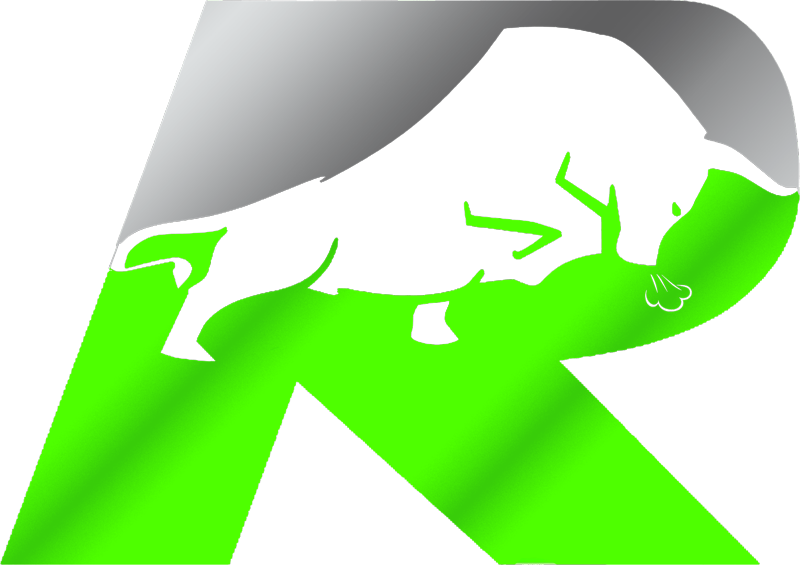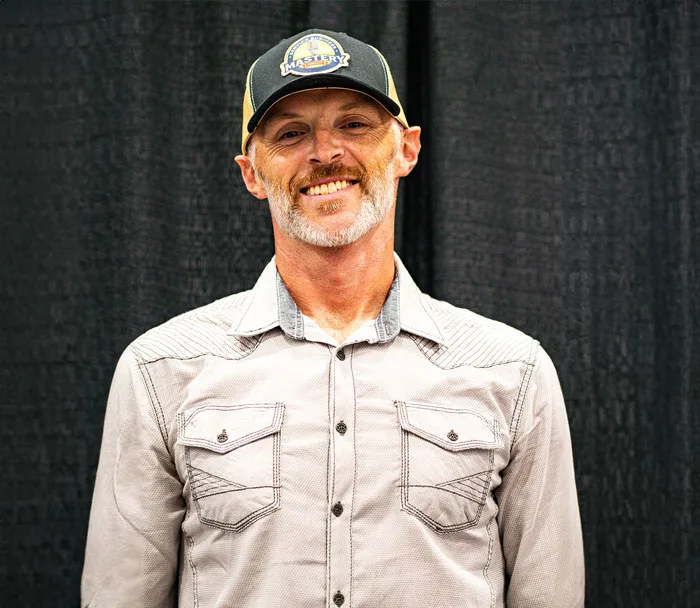Imagine your business soaring to new heights with maximum visibility, drawing in potential customers daily. Think it’s a fantasy? Not with Google My Business Optimization! Neglecting to optimize your Google My Business listing is akin to leaving money on the table.
Your company has the opportunity for complimentary exposure on a platform accessed by billions globally. Dive in with us to discover the magic formula for Google My Business optimization, ensuring digital dominance and making your brand an online force that prospects can’t overlook.
To optimize your Google My Business listing, make sure you have claimed and verified your profile. Fill out all relevant information about your business, including contact information, hours of operation, and photos. Also, it’s important to encourage customers to leave reviews and respond promptly to any questions or comments. Consistency with NAP (Name, Address, Phone number) citations across the web helps too. Regularly posting high-quality content also shows that you’re active on your profile, which is also important for engagement.
Google My Business: A Brief Overview
In the vast landscape of online marketing, having a strong online presence is crucial for businesses to thrive. And one tool that has proven to be indispensable in achieving maximum visibility is Google My Business, now known as Google Business Profile, this platform serves as a personalized social media profile for local businesses.
By managing and optimizing your Google My Business listing, you can enhance your search rankings and facilitate customer feedback, ultimately driving more traffic and revenue to your business.
Imagine you’re a small HVAC Contractor in a bustling city. Without an optimized Google My Business listing, potential customers may struggle to find out about your spring tune-up offer, friendly service, or 100% satisfaction guarantee amidst fierce competition.
However, with the power of this platform at your fingertips, you can showcase key information like your logo, address, and other details that capture the attention of local searchers. Not only that, but you can also check reviews and star ratings, respond to customer reviews promptly, create engaging Google Ads, and promote special offers through eye-catching Google Posts. With these features at your disposal, imagine how much more visibility you can drive to your Heating and Air Conditioning business!
Now that we’ve grasped the essence of Google My Business, let’s dive into the specific key features and benefits of optimizing your Google My Business listing.
A strong online presence is necessary for businesses to thrive in the competitive online marketing landscape. Your Google Business Profile is an indispensable tool in achieving maximum visibility. Managing and optimizing your Google My Business listing can enhance the following:
-
- Search rankings
-
- Facilitate customer feedback
-
- Drive more traffic and revenue to your business
-
- Stay ahead of fierce competition
-
- You can boost your business’s visibility and foot traffic by showcasing key information
-
- Checking reviews and star ratings
-
- Responding to customer reviews promptly
-
- Creating engaging Google Ads
-
- Promoting special offers through eye-catching Google Posts.
-
- Therefore, optimizing your Google My Business listing is crucial for local businesses to flourish.
Key Features and Benefits of Google My Business Optimization for HVAC, Plumbing, and Electrical Contractors
Optimizing your Google My Business listing involves utilizing various tools and features offered by the platform to ensure maximum visibility and engagement with potential customers. Let’s explore some of these key features along with their associated benefits:
-
- Business Information: By providing accurate and up-to-date information such as your business name, address, phone number (NAP), hours of operation, website URL, and category, you make it easier for customers to find and connect with your business. This improves customer trust and increases the chances of them choosing you over your competitors.
-
- Reviews and Ratings: With Google My Business, you can monitor and respond to customer reviews and ratings in real-time. Promptly addressing reviews, whether positive or negative, showcases your dedication to customer satisfaction and builds trust among potential customers.
-
- Google Ads: The ability to create and manage Google Ads directly from your Google My Business dashboard allows for targeted advertising to reach a local audience. This can significantly boost visibility, drive web traffic, and increase conversions for your business.
-
- Google Posts: Through eye-catching posts, you can highlight promotions, special offers, events, or new products/services directly on your Google My Business listing. These posts have the potential to catch the attention of potential customers and encourage them to engage with your business.
-
- Insights and Analytics: Google My Business provides valuable insights into metrics such as phone call data, search queries, post views, and customer actions on your listing. Understanding these analytics helps you make informed decisions about future marketing strategies and optimizations for better results.
Consider the story of a plumbing company who optimized their Google My Business listing using the platform’s key features. By regularly posting about special offers, services they offered, and exclusive discounts through Google Posts, they managed to attract a larger local audience.
The insights gained from the performance tab helped them target their advertising efforts effectively and led to an increase in website visitors and more importantly, new cus.
Now that we’ve explored the key features and benefits of optimizing your Google My Business listing, it’s crucial to understand the steps required to verify your listing for maximum visibility.
Steps to Verify Your Google My Business Listing
So, you’ve decided to optimize your Google My Business (GMB) listing for maximum visibility. The first crucial step in this process is to verify your GMB listing. Verification ensures that only authentic businesses and authorized representatives can manage their listings.
Several methods are available for verifying your GMB listing, including postcard, phone call, email, and video verification. The most common method used to be postcard verification, where Google sends a postcard with a verification code to the address provided during the listing setup.
To verify instantly, you can opt for phone call verification if it’s available for your business category. Once you initiate the verification process, Google will make an automated phone call to the listed phone number and provide you with a verification code.
Email verification might be an option if you have an active but unclaimed listing. This method allows you to receive the verification code via email within a few minutes. However, email verification is only available for active listings that haven’t been claimed yet.
Video verification is required for new listings and service area businesses created after 2022. In this process, you’ll need to record and submit a video walkthrough of your business premises as part of the verification process. Video verification may take several days for approval.
Now that we understand the various methods of verifying our GMB listing, let’s set up our Google My Business account.
Setting Up Your Google Business Profile Account
Setting up a Google My Business account is a straightforward process that begins by visiting the GMB website or downloading the mobile app. To start, you need to have a Google account. If you don’t have one, you can easily create it during the GMB setup process.
Once you’re logged in to your Google account, follow the step-by-step instructions provided by GMB to create your business profile. This includes providing accurate and up-to-date information about your business such as the name, address, phone number (NAP), category, and website URL. Be sure to double-check your information for accuracy before proceeding.
In addition to the basic information, take full advantage of the features offered by GMB to enhance your profile. Upload high-quality photos of your business premises, products/services, and team members. This will help make your listing more visually appealing and engaging for users searching for businesses like yours.
Furthermore, GMB allows you to create posts to share updates or promotions with potential customers. These posts can include images, videos, and call-to-action buttons that encourage users to take specific actions such as “Book Now” or “Learn More.”
For instance, if you’re a restaurant owner, you can utilize GMB posts to showcase your daily specials or share mouthwatering images of your signature dishes.
Optimizing the attributes section is another crucial aspect of setting up your Google My Business account. Ensure that you select relevant attributes that accurately describe your business. This will help users understand what sets your business apart from competitors and make informed decisions when choosing a service provider.
Now that we’ve covered the necessary steps for verifying your GMB listing and setting up your Google My Business account, let’s move on to explore tips for enhancing your GMB profile.
Tips for Enhancing Your Google My Business Profile
Having a strong and optimized Google My Business (GMB) profile is essential for maximizing your online visibility and attracting potential customers. Here are some tips to enhance your GMB profile and make it stand out from the crowd.
-
- Complete Your Profile: Start by filling out all the necessary information on your GMB profile, including your business name, address, phone number, website, and operating hours. Leaving any of these fields blank can create confusion for potential customers and harm your visibility.
Let’s say you own a local bakery called “Sweet Delights.” It’s crucial to provide accurate and up-to-date details such as your physical location, phone number, and website, so customers can easily find you and contact you without any hassle. Remember, the goal is to make it as convenient as possible for people to engage with your business.
- Complete Your Profile: Start by filling out all the necessary information on your GMB profile, including your business name, address, phone number, website, and operating hours. Leaving any of these fields blank can create confusion for potential customers and harm your visibility.
-
- Choose the Right Category: Selecting the appropriate category that accurately represents your business is vital for optimizing your GMB profile. This allows Google to understand the nature of your business better and match it to relevant searches.
Think of choosing the right category like selecting the genre of a book. If you categorize your bookstore as a clothing store, potential customers searching for books won’t be able to find you easily. By accurately categorizing your business, you ensure that Google connects you with the right audience.
- Choose the Right Category: Selecting the appropriate category that accurately represents your business is vital for optimizing your GMB profile. This allows Google to understand the nature of your business better and match it to relevant searches.
-
- Utilize Google Posts: Take advantage of Google Posts to share relevant updates, offers, or events directly on your GMB profile. These posts appear alongside your other business details when someone searches for your business on Google.
For instance, if you’re hosting a special promotion at “Sweet Delights,” such as buy one get one free on cupcakes, creating a Google Post about this will inform potential customers about the offer and encourage them to visit your bakery.
Now that we’ve covered some essential tips for enhancing your GMB profile, let’s dive into the importance of accurate local listings and category selection.
Accurate Local Listings and Category Selection
When it comes to optimizing your Google My Business profile, accuracy is key. Ensuring that your location information is precise and selecting the right category for your business can have a significant impact on your online visibility.
Accurate Local Listings: Making sure that your address, phone number, and website details are up-to-date and consistent across all online platforms is crucial. Inaccurate or outdated listings can confuse customers and negatively affect your search rankings.
Imagine you’re searching for a nearby pizza restaurant, but the listed address leads you to an empty parking lot. Frustrating, right? By keeping your local listings accurate, potential customers can trust that they’ll be able to find and engage with your business effortlessly.
Category Selection: Choosing the appropriate category for your business is vital because it helps Google understand your products or services. Selecting a category that closely aligns with your business is essential to ensure you appear in relevant searches.
Think of choosing the right category as organizing books in a library. If books aren’t correctly categorized by genre or topic, visitors will struggle to find what they’re looking for. Similarly, accurately categorizing your business helps potential customers discover you when they search for specific products or services.
By ensuring accurate local listings and selecting the appropriate category, you enhance the visibility of your GMB profile, making it easier for potential customers to find and engage with your business.
Importance of Regular Updates and Engagement of your Google Business Profile
When it comes to optimizing your Google My Business listing for maximum visibility, regular updates and engagement play a crucial role. Customers are often looking for the most up-to-date information about your business, such as operating hours, contact details, or special promotions. By regularly updating your listing, you not only provide accurate information but also demonstrate that your business is active and attentive to customer needs.
Let’s say you run a small restaurant and have recently launched a limited-time menu. By promptly updating your Google My Business listing to showcase this new offering, you create excitement among potential customers who may be searching for local dining options. They’ll appreciate the convenience of finding all the relevant details in one place, making it more likely for them to choose your restaurant over others that haven’t updated their listings.
Maintaining an active presence on your Google My Business profile is not just about updating information; it’s also about engaging with customers. Responding to reviews, both positive and negative, shows that you value feedback and are committed to providing excellent service. This level of engagement builds trust with potential customers who see that you genuinely care about their experience.
Moreover, regularly posting updates on your Google My Business profile allows you to showcase your business in a more dynamic way. You can share photos of new products or services, announce upcoming events or promotions, and even provide educational content related to your industry. These regular updates keep your listing fresh and interesting, encouraging customers to revisit and engage with your business.
Now that we understand how vital regular updates and engagement are for optimizing your Google My Business listing, let’s explore another key aspect: boosting visibility through reviews and ratings.
Boost Your Visibility with Reviews and Ratings
Online reviews and ratings have become increasingly influential in shaping customer perceptions. When potential customers see your business listing on Google, they often look for social proof to assess its credibility and quality. This is where reviews and ratings are vital in boosting your visibility.
Consider this scenario: A traveler is looking for a hotel in a new city and stumbles upon your listing on Google. They notice that you have numerous positive reviews praising your hotel’s cleanliness, friendly staff, and excellent amenities. These glowing reviews act as endorsements from previous guests, giving the traveler confidence in booking with you.
Encouraging customers to leave reviews is an effective strategy to enhance your online visibility. There are several ways to do this. You can include a call-to-action on your website or social media profiles, asking satisfied customers to share their experiences on Google.
Take advantage of email marketing or text messaging campaigns by requesting feedback and providing direct links to your Google My Business listing.
It’s important to note that while positive reviews are valuable, negative reviews should not be ignored. Responding promptly and professionally to negative feedback shows potential customers that you proactively resolve issues and address concerns.
This demonstrates your commitment to customer satisfaction and can help mitigate any potential damage caused by negative reviews.
Additionally, positive reviews and high ratings improve your overall search ranking on Google. The more positive reviews you have, the more likely your business will appear in local search results when users look for products or services related to yours. This increased visibility can lead to higher organic traffic, greater brand exposure, and ultimately, more customers.
Encouraging Customers to Leave Reviews
Customer reviews are a cornerstone of an effective Google My Business (GMB) listing. They not only provide valuable feedback for your business but also play a significant role in boosting visibility, credibility, and most importantly, new conversions.
According to a recent study done by BrightLocal, 76% of consumers read online reviews when browsing for local businesses.
So, how can you encourage customers to leave reviews?
One approach is to ask customers directly.
Ask them either during their service or directly after. Expressing your appreciation for their business and kindly requesting that they consider leaving a review on your GMB profile.
You can do this in person, with QR codes on a business card, through email, text message, or even by including a small note with their purchase.
Here’s an example of how this conversation could go: “Mr or Mrs Homeowner, we get most of our work from our reviews on Google, would you mind leaving us a rating if I send you our direct link?”
In addition to personal invitations, it’s essential to make leaving a review as convenient as possible for your customers.
Provide clear instructions on how they can navigate to your GMB listing and leave their feedback. Consider adding direct links or QR codes on your website, social media profiles, or even inside your physical store.
Now that we’ve explored effective ways to encourage customers to leave reviews let’s dive into the importance of tracking your GMB performance.
Tracking Your GMB Performance
How can you effectively track your GMB performance?
Google provides its users with powerful analytics tools specifically designed for GMB listings. These tools offer valuable insights into the performance of your listing, including visibility, engagement, and user behavior metrics. By regularly monitoring this data, you can understand how customers are finding your business and tailor your strategies accordingly.
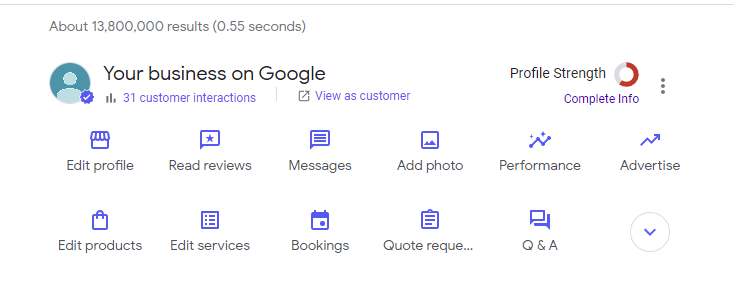
For instance, if you notice a particular post or promotion on your GMB profile has generated a significant increase in website visits or phone calls, you can deduce that similar content might resonate well with your audience. This allows you to create more tailored and impactful posts that drive engagement and conversions.
Furthermore, analytics can reveal which search queries are leading users to find your business. Armed with this knowledge, you can optimize your GMB listing by including relevant keywords in your business description, posts, and updates. This ensures that your listing appears prominently when potential customers search for specific products or services in your area.

Taking advantage of Google My Business Analytics allows you to make data-driven decisions and fine-tune your online strategy for maximum visibility. By optimizing your GMB listing based on these insights, you’re setting the stage for attracting more customers and outranking the competition.
Using Google My Business Analytics for Optimization
To truly optimize your Google My Business (GMB) listing and achieve maximum visibility, it’s essential to understand how to utilize the analytics provided by GMB effectively. These analytics offer valuable insights into how users are interacting with your listing, allowing you to make data-driven decisions to enhance your online presence.
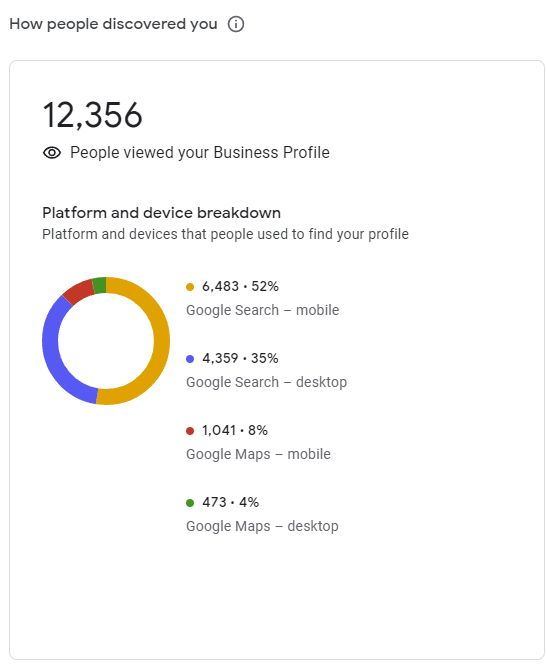
One of the key metrics to pay attention to is the number of views your GMB listing receives. This metric gives you an idea of how many people are finding your business through Google search results. By monitoring the trend of views over time, you can gauge the effectiveness of your optimization efforts and identify any areas that may require improvement.
Another crucial metric is the number of actions taken on your GMB listing. Actions refer to specific interactions that users have with your listing, such as visiting your website, requesting directions, or making a phone call. By tracking these actions, you can assess the overall engagement level of potential customers and determine which aspects of your listing are driving conversions.
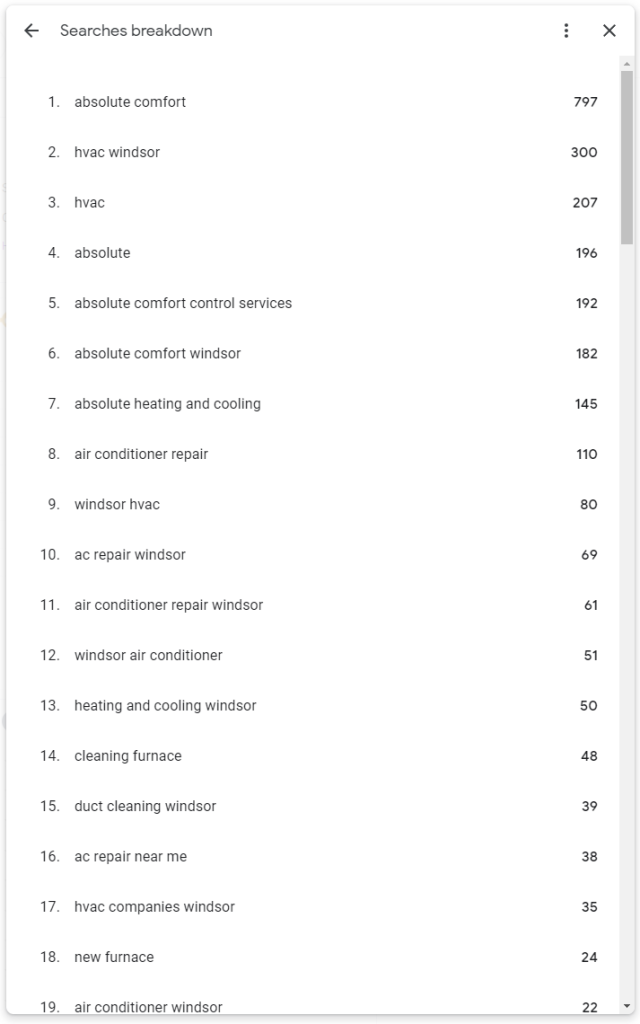
Additionally, GMB analytics provide valuable data on where users are discovering your business. This includes information on direct searches (users actively searching for your business name), discovery searches (users finding your business through category-based searches), and branded searches (users finding your business through searches related to your brand). Understanding these sources of discovery allows you to tailor your optimization strategies accordingly.
The insights gained from GMB analytics can also help you identify opportunities for improvement. For example, if you notice that a significant number of users are clicking on directions but not converting into customers, it could indicate a problem with wayfinding or accessibility. By addressing this issue, whether it’s updating directions or providing more accurate location information, you can improve the user experience and increase conversion rates.
Furthermore, GMB analytics offer valuable feedback on customer reviews. These insights can help you gauge customer satisfaction levels and identify areas where improvements can be made. Monitoring reviews, responding promptly and professionally, and addressing any concerns or suggestions shared by customers can contribute to higher customer engagement and improved reputation.
To make the most of GMB analytics, it’s important to regularly review these metrics and adjust your optimization strategies accordingly. Identify trends, anomalies, and areas of improvement, and use this information to refine your GMB listing for maximum visibility and engagement.
For instance, let’s say you’re noticing a decline in views and actions on your GMB listing over the past few weeks. Looking closer at the analytics, you discover that the photos on your listing are outdated or low-quality. By uploading new, high-resolution photos that showcase your products or services, you can re-engage potential customers and boost their interest in visiting your business.
In conclusion, leveraging Google My Business analytics is integral to optimizing your GMB listing for maximum visibility. You can make informed decisions to improve engagement and drive more customers to choose your business over competitors by analyzing key metrics such as views, actions, discovery sources, and customer reviews. Regularly monitoring these analytics will ensure that you stay ahead of the curve and continuously enhance your online presence.
What role do location and keywords play in optimizing a Google My Business profile?

Location and keywords play crucial roles in optimizing a Google My Business profile. The location is essential as it helps Google understand where your business is located, enabling it to display your listing to users searching for businesses in your area.
Keywords are vital as they indicate the services or products you offer, making it easier for potential customers to find you.
According to Google, businesses with complete and accurate information, including location and relevant keywords, are twice as likely to be considered reputable by customers.
A recent 2023 study done by top Local SEO’s and organized by Whitespark, put “Keywords in GBP Business Title” as the #2 Google my Business ranking factors.
What types of businesses benefit most from optimizing their Google My Business profiles?
All types of businesses can benefit from optimizing their Google My Business profiles. However, local businesses such as restaurants, retail stores, and service providers benefit most.
According to a study by BrightLocal, 86% of consumers rely on internet search to find local businesses, and 78% of local mobile searches result in an offline purchase.
Optimizing their Google My Business profiles can help these businesses appear higher in local search results, increase their visibility, and attract more potential customers.
Currently, there are over 4,000 Google Business Profile categories you can choose. Check out the full list of GMB categories out here.
What are the key components of a successful Google My Business optimization strategy?
The key components of a successful Google My Business optimization strategy include accurate and complete business information, consistent NAP (Name, Address, Phone Number) across all online directories, gathering positive reviews and responding to them promptly, uploading high-quality photos, regularly posting engaging content, and utilizing Google Posts.
This strategy is essential as a study conducted by BrightLocal found that businesses with more than 10 Google reviews receive 3.5 times higher clicks to their website compared to those with fewer reviews. Additionally, businesses with photos received 42% more requests for driving directions on Google Maps.
How can customer reviews and ratings impact a business’ Google My Business optimization efforts?
Customer reviews and ratings significantly impact a business’ Google My Business (GMB) optimization efforts. Positive reviews and high ratings not only boost a business’ overall reputation but also increase visibility in local search results. According to a study by Moz, reviews are believed to contribute nearly 10% to the overall ranking factors for local businesses. Moreover, customer reviews help potential customers make informed decisions about choosing a business, thus increasing trust and credibility. Therefore, actively encouraging positive reviews and promptly addressing negative ones can greatly enhance GMB optimization efforts.
Are there any best practices or tools for tracking the effectiveness of Google My Business optimization strategies?
Yes, there are several best practices and tools for tracking the effectiveness of Google My Business optimization strategies. Google Analytics is a powerful tool that can provide insights into website traffic driven by GMB, including metrics like clicks, impressions, and user behavior. Additionally, the “Insights” section within GMB itself offers valuable data on views, searches, and actions taken by users.
By closely monitoring these metrics and adjusting your optimization strategy accordingly, you can maximize the visibility and effectiveness of your GMB listing. According to recent studies, businesses that actively track and optimize their GMB listings have seen up to a 34% increase in website visits and a 42% increase in calls from potential customers.
If you would like our help optimizing your GBP, schedule a free marketing strategy session or download our FREE GBP Optimization Checklist.