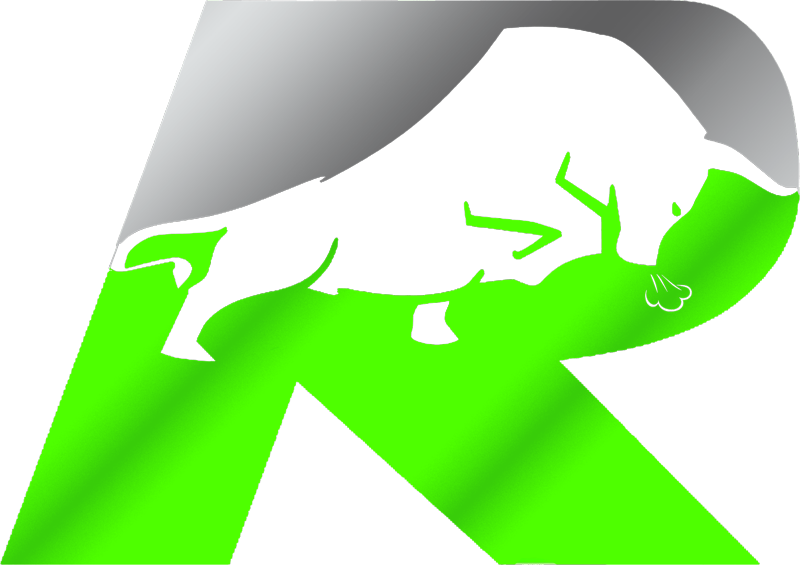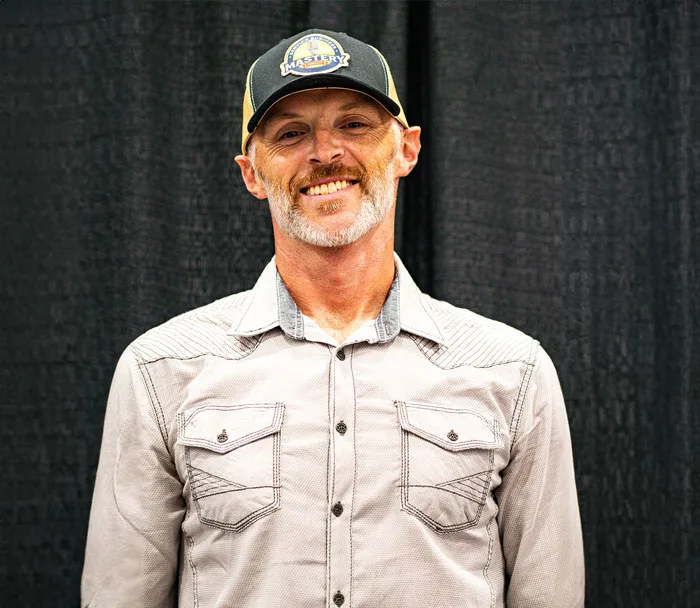Or maybe you don’t have the budget to hire a digital marketing company and want to DIY some of these things so you can grow your business online?
A few years back, I was once in your shoes. I grew so tired of not knowing what my digital marketing company was doing for us, and if they were actually doing things that were going to move the needle for our business, that I took it upon myself to capture some of that black magic that is SEO, and use it for our business.
Today, I’m going to break down my top 7 local SEO tips so you can start dominating your local market.
Local SEO Tip #1 – Claim your Google My Business (GMB) Listing

My first tip is the most essential and that’s to claim your Google My Business listing. All right, so for this next part, we’re going to hop over to the computer. Now, I am not going to go through how to claim your Google My Business listing, or to add a second or third location, that is in the video description above.
So go ahead and click on that if you have not done so already. What we are going to cover a little deeper today is how to optimize your Google My Business profile.

So as you can see, on the left-hand side of your screen, Google gives us several tabs which need to be filled out. With anything that Google gives you, if you have the ability to fill something out, fill it out in its entirety.
Even though I do SEO and digital marketing for a living, it’s very difficult to know exactly what Google uses daily to rank your business. So it’s best to fill out everything as much as possible.
So the first thing I want you to do is I want you to go to the Info tab. One of the most important things you can do research on to rank your business is your primary and secondary categories that you select.
As you see here, this is a fictitious HVAC company that I created, to help with these videos. Because we are an HVAC contractor, I chose HVAC contractor.
Choose the Best Primary Category for your Business

Now, there are several secondary categories. I’m going to put a link to a Google Sheet that has over 4,000 Google my Business category listings down in the description below. So check that out when you have time.
Just know that the primary category of your business is the MOST important ranking factor for your Google my Business listing. Choose the most profitable category for your business as the Primary category.
If more than 50% of your revenue comes from HVAC, choose an HVAC primary category. This will greatly help your HVAC company rank well.
Choose Secondary Categories wisely
Now, secondary categories should not be things that are very, very, very small factions of your business. Focus on things that actually produce a decent amount of revenue. You can over-optimize this so keep that in mind.
Try to find the best three or four that fit your business and leave the rest alone. Now, there are some free tools in the Google Chrome Store that you can use.
I will drop the links to those below, but they are GMB Everywhere and GMB Crush. These tools have some amazing capabilities to condense data in an easy-to-see format.
This is where you would choose the other trades you serve, such as Plumber or Electrician.
If you would like more specific SEO tips to grow your Plumbing business or your Electrical business, follow the links.
As you can see on my screen here, with the GMB categories and some other review audits, this tool over here it’s Pleper. It will take your data and it will put it in chunks, so that way it’s easy to understand what the top 20 listings are doing in your area.
From that data, you can understand what other competitors are doing so you can come up with a strategy for your business.

Choose Proper Service Area
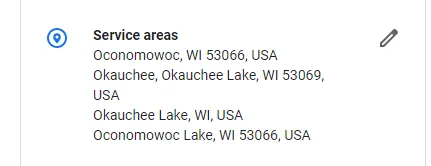
Next, we’re going to talk about service area.
Service area, there’s a few things to know.
One, how Google ranks your business. They rank your business, even if you do not show your address and you mark yourself as a service area business, they start ranking you from the location that you verified your Google My Business listing.
That means wherever your house is or wherever your office is, Google is going to start giving you the most relevance in the city that you verified your listing.
So if you want to rank 20 miles away in a different city, I would highly recommend setting up a Google My Business listing in that city.
Now, you can choose your service area. This does not have a ranking factor attached to it. This is more so so your customers can see if you service their area when they find your listing.
You can mark up to 20 of these. So how I would do this is I would start with your county first, or the two or three counties that you want to serve, and then I would go down to cities, and then I would go down to zip codes if that city has multiple zip codes.
Fill out all 20. You will get a notification that once you hit 20, you can not choose anymore. So fill it out and try to be as relevant as possible.
Don’t try to reach for 30 miles away because you’re not going to rank there regardless of what you do.
Have Accurate Business Hours Listed
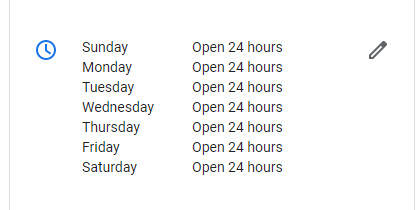
Next, your business hours.
Now, there are a couple of thoughts on business hours and what you should be doing with this.
If you provide emergency service and you answer the phone, or you have an answering service that answers live, 24 hours a day, I would put 24-hour service, so that way customers that are searching for you at 8 o’clock or 10 o’clock at night will see that you’re still open, whereas some of your competitors may have their office hours listed and show as closed.
It’s just one additional way that you can get additional conversions.
On the flip side, if you do not answer your phone after hours, or after 5:00 PM, or 4:00 PM, put the hours that you answer your phone. This is very important because what you want to have happen is your listing to show up. And when it does show up, you want people to click on it.
That’s called click-through rate. The higher your click-through rate is, the more trust signals that sends to Google, the higher the probability that you’re going to continue to be ranked highly. Special hours is very self-explanatory.
This is mainly holidays. Again, just adhere to your schedule. If you’re 24 hours, put 24 hours. If you’re closed, put closed.
Add Call Tracking number to your GMB Listing

Now down to phone number.
So there’s a lot of misconception with phone number. When you sign up your Google My Business listing, you should put your primary phone number, that is your local landline number.
Now, you can add a tracking number to your Google My Business listing. How that should go is, when you open up phone number settings here, click Add Phone Number. And what I generally like to do is I will take the primary number, copy, paste it as the additional phone number, and then my tracking number, whatever that number is, you would put as your primary phone number.
As a bonus tip, those of you who have a CRM that can track revenue, make that tracking number forward to your revenue tracking numbers so that you know the number of calls, where they’re coming from, and the revenue produced from those calls.
Add Descriptions to your Services Section
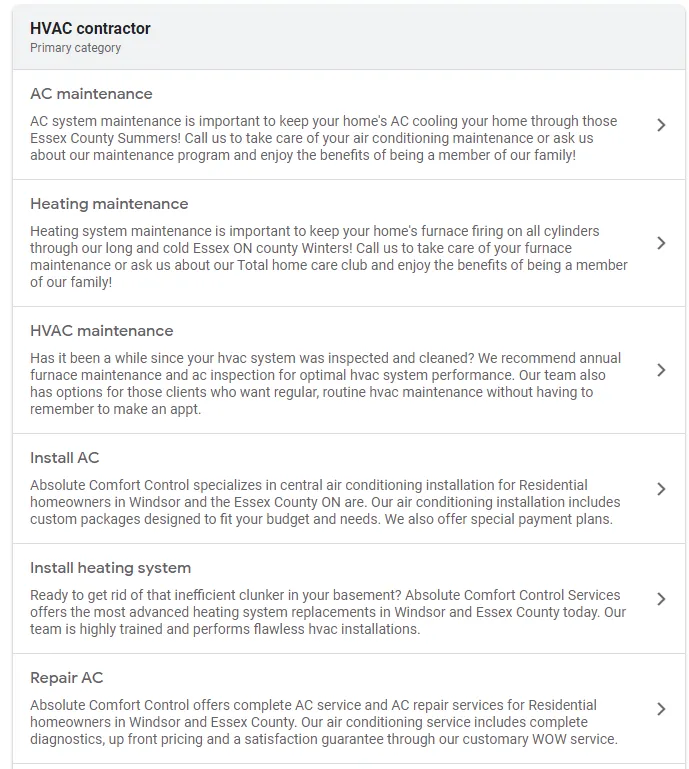
On the Services section, Google gives you a bunch to choose from depending on which categories you chose for your business. When you go in here, you can turn these on. Normally, if Google has some that you have not turned on, there’ll be done at the bottom, otherwise, you can add your own service.
So if there are things that you offer that maybe are not listed, you can add those in here.
Additionally, you can go ahead and actually add pricing, and a 300-character description of your service. I’m not going to go over that too much more detail, put in whatever you want, or copy and paste from your website.
Completely Fill out your Business Description
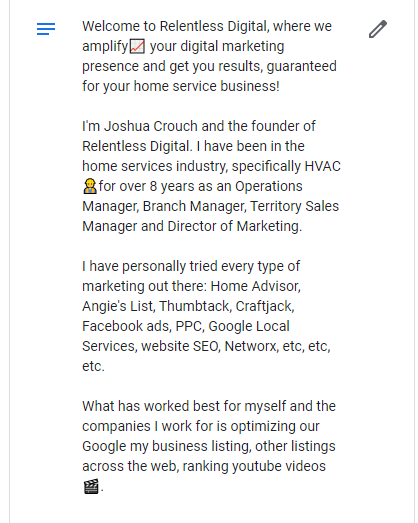
Now onto your business description. Your business description, Google gives you 750 characters to write a business description.
Now, this is something that should include some key terms such as your primary services and things that you want to rank for, but it also should be about your business. Put in some of your value statements or your mission statement.
And if you don’t have those things, Google them and put one together because it is very important for your business moving forward. The second to last thing to optimize your Google My Business profile is add an opening date.
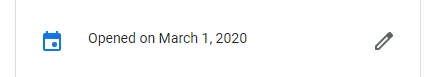
Now, when you actually do a search for a business online Google, sometime last year, your opening date that you chose for your Google My Business listing will correlate to what shows up right here.
So make sure you fill that out because if you’ve been in business more than one year and you do not fill that out, it will show less than one year in business because that’s what Google’s default is.
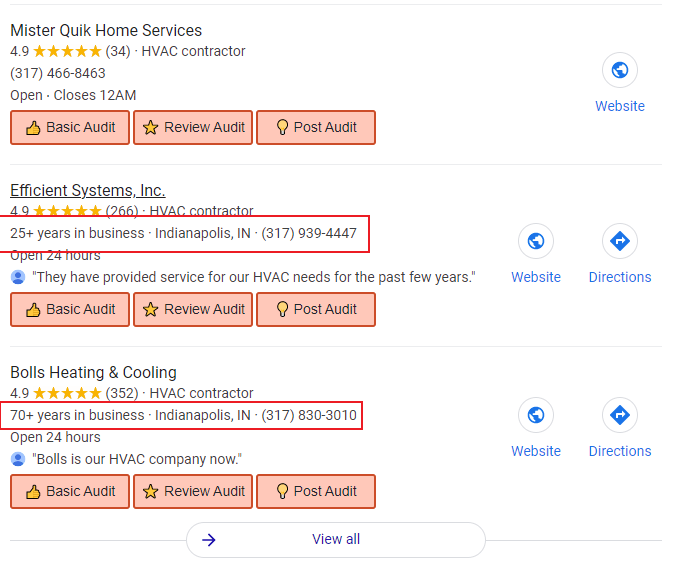
Fill out the Products Section with Services and Special Offers

The last thing I want to highlight for you is the Products section.
Now, most of you watching this are probably service businesses or home service businesses. I want to highlight this just for a minute because this is something that’s very underutilized right now.
If you go to Google, look up a Roto-Rooter, a local Roto-Rooter company because they do a very good job of this. If you go down, you see their listing right here. And then right below that is their Products section.
It gets prime placement on their listing, right underneath their hours of operation and phone number. Things you can put in here would be discounts, coupons. You can also put services in here as products, as you can see.
This is going to give more relevancy to someone searching for air conditioning repair, or drain cleaning, or electrical panel replacement. Make sure you fill this stuff out. In where you can find that is right along the left-hand panel.

Local SEO Tip #2 – Get your Business Listed Online
After you completely optimize your Google My Business listing, the next most important thing you can do is get your business listed online.
Those are things like business directories, social media profiles, things of that nature, where you can put your business name, address, phone number, and website.
Now, you can really go extensive with this like we do for clients. However, the most important places you can get your business listed are places like:
- Bing
- Yahoo
- Apple Maps
- Tom-Tom
- Mapquest
So that way, if somebody is putting in a voice search, they can find you and your business. Other places you can get your business listed that are important would be places that promote voice search like:
And places like that because voice search is only growing in popularity, with all of the smart devices that we have at our disposal.
Add your Business Information to Data Aggregators
The next place that I would focus on would be the data aggregators, and what an aggregator is, is essentially a place where a lot of listings come together and share information.
So the three main data aggregators in the US are Foursquare, Data Axle, and Neustar Localeze.
Once you have these things set up, there are other important places, depending on your type of business, places like porch.com, HomeAdvisor, Angi, Better Business Bureau, your local Chamber of Commerce. These sites can give really important links back to your website and your Google My Business listing.
Local SEO Tip #3 – Get Google Reviews Regularly

After you guys go ahead and add these listings, the next most important thing you can do is set up a way to automatically get Google Reviews.
Now, I’m not going to go in-depth on this, I just posted a video about how to get Google’s fast, easy, and free, along with a bonus tip of how to automate the process. I’m going to put that up above and down in the description below.
Local SEO Tip #4 – Create City Location Pages on your Website
For the next local SEO tip, we’re going to head back over to your website. What I want you to take a look at and think about is, we give Google the service areas that we service through our Google My Business listing.
A mistake I see a lot of contractors make is they will list the cities that they want to serve on their website and they’ll list a ton of them, however, doing something like you see on the screen here, it does absolutely nothing for your business.
Google doesn’t know what this is. Again, it’s not a person, it is an algorithm. So they don’t know what this information is and can’t decipher if this is something that is important or not.

What I do recommend is something like this, is creating local landing pages for each city that you serve. The most important things that you want to put on these local landing pages are the services you offer in that city.
Besides your regular service pages that have a lot of really good content, this content is going to be a little more hyper-local. So it’s going to be things targeting keywords like plumber in City A, HVAC contractor in City A. You create these for each city that you serve.

What I do recommend is something like this, is creating local landing pages for each city that you serve. The most important things that you want to put on these local landing pages are the services you offer in that city.
Besides your regular service pages that have a lot of really good content, this content is going to be a little more hyper-local. So it’s going to be things targeting keywords like plumber in City A, HVAC contractor in City A. You create these for each city that you serve.
As you go through here and mention the services that you offer, and link back to your primary service pages.
As you can see, this site’s done a really nice job of this.
So one other thing you want to keep in mind when you put this content on your website is the headings you use. And for instance, this is a heading right here. You want to make sure that these have your key terms in them.
Google does use these things to rank your business. So if you don’t have them or they say About Us or Contact Us or About Our Service, and it’s not real specific, Google doesn’t know what to rank you for.
Now, the other thing you can do is download another free Chrome extension called SEO Minion. There are other ones out there, but go in, look at a local landing page of one of your competitors, open SEO Minion, and analyze the on-page SEO.

Local SEO Tip #5 – Make sure Meta Titles and Descriptions are added to website pages
Things that are really important to make note of is the title should say the city and the services you offer, at least the primary service or two, the description should also have the city, it should also have some information that’s going to catch the attention of your viewer.
Now, the reason that your title and description are so important, and this is where, when people start saying metadata, meta titles, meta descriptions, people’s eyes start crossing and they have no idea, and they totally zone out. So I want you to understand what this information is useful for.
Pictured Below is how your Meta Title shows up on Google Search.

Here is what your Meta Description looks like

Now, the reason that your title and description are so important, and this is where, when people start saying metadata, meta titles, meta descriptions, people’s eyes start crossing and they have no idea, and they totally zone out. So I want you to understand what this information is useful for.
Meta titles are these blue linked titles in Google search results.
The meta description is right below that. So these are things you want to write these in a way to try to get conversion. You also want it to be relevant to the search term.
So for instance, HVAC contractor near me, you want to try to be relevant for that search term. So hopefully that makes a little more sense on why that stuff is important.
This is also a way, if you have a digital marketing company, to make sure they’re doing their job.
Local SEO Tip #6 – Audit your Website for Large Errors
My next local SEO tip is to make sure your site does not have any major issues. So what you can do is you can go to a free site called and audit your website. I’m just going to pick a business that I found in the search results and see how their site looks.
So what Siteliner does is it’s going to scan and analyze all of the pages on your website, and it’s going to help you understand if you have broken links, or images not working, or you have duplicate content on your site, things of that nature. So this is just a really nice, easy way to see if there are any problems.
Local SEO Tip # 7 – Make sure your Website loads Fast

The next thing you want to do is make sure your website is loading fast. So I use two tools to help me understand website performance. One is gtmetrix.com, which you are seeing on the screen. This does more of a performance test of your site. And then you can use Google’s free page speed tool, Google PageSpeed Insights to understand your mobile and desktop scores.
Things of note. On your website, you want to make sure that your page is loading in under three seconds. Three seconds and above, there’s been a lot of studies done that show that people bounce.
You lose about 7 to 10% of traffic for every second after three seconds. 2.5 is even better, as it gives you a little bit of wiggle room, just in case something is slow that day. These reports also do a very nice job of showing you things that you can improve upon.
So for instance, on this website, you can see that their mobile score is 34, through Google, desktop’s 95. So my guess is this site was more optimized for desktop than it was for mobile.
These Local SEO Tips will grow your Online Search Presence
While there are other items to keep on top of to continually grow your organic presence online, these are the 7 most important.
What did we miss?
Drop them in the comments below.