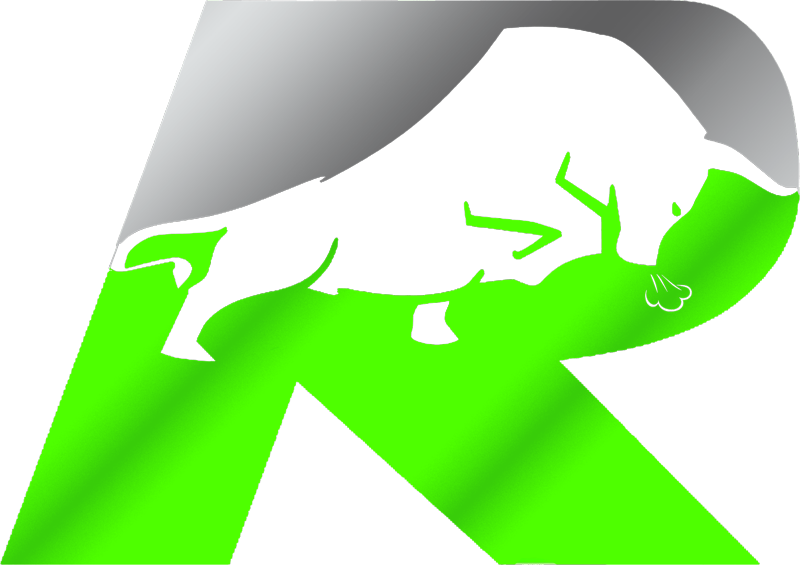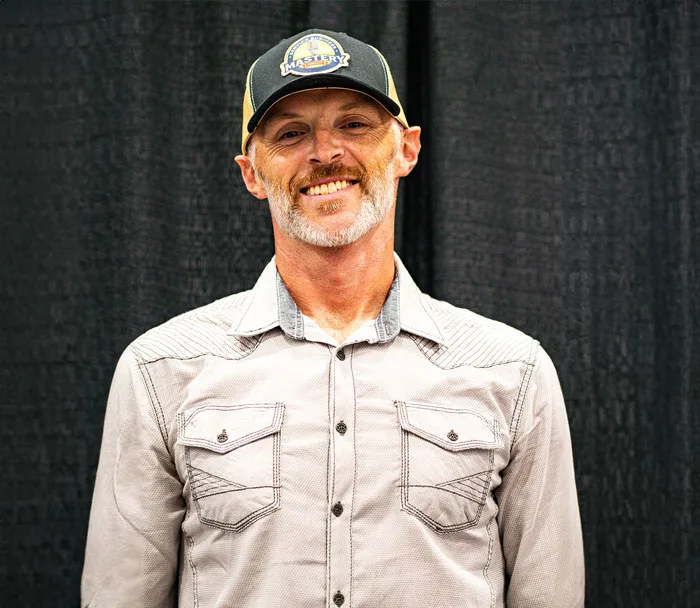Have you ever considered the impact a fully optimized Apple Business Connect listing can have on your business’s visibility and customer engagement? As a savvy entrepreneur, you know that in today’s digital age, a mere presence on Apple Maps isn’t enough; you need to stand out.
Start by selecting a cover image and logo that resonate with your brand’s aesthetic, ensuring that the first glimpse potential customers get is both memorable and professional.
Crafting a description that embodies your brand’s core values is next—concise, yet powerful language is key. You’re on your way to transforming your listing into a magnet for new customers, but there’s more.
Stay tuned to learn how the strategic use of photos, precise business information, and timely promotions can not only enhance your online footprint but also convert those virtual map taps into real-world visits.
Key Takeaways
- Adding a cover image and logo to your Apple Maps listing is important for creating a visually appealing and professional impression.
- Craft a concise and compelling description for your business, using tools like Chat GPT if needed, to capture the attention of potential customers.
- Showcase your team and work by adding photos to your Apple Maps listing, and don’t forget to include descriptive alt text for better search engine optimization and accessibility.
- Keep your business hours, contact information, and website details up to date to ensure accurate and helpful information for customers.
Visual Branding Essentials
To make a lasting impression on Apple Maps, ensure your cover image and logo are professionally designed and reflective of your brand’s identity. Your visual branding is the first thing potential customers notice, so it’s crucial to stand out. Use image editing tools like Canva or Adobe to craft high-quality visuals that captivate and convey your message.
Next, write a compelling description that succinctly tells your brand’s story. Keep it under 400 characters, focusing on what sets you apart. This is your chance to connect with users and encourage them to learn more.
Don’t stop there. Add photos that highlight your offerings, showcasing work that exemplifies the quality and uniqueness of your services or products. Include images of your team members to personalize your business and build trust with your audience.
Crafting Your Description
Every word counts when crafting your Apple Business Connect description, so ensure it’s clear, concise, and reflects your brand’s unique value. Writing a compelling description is more than just filling space; it’s about making a memorable impression that encourages potential customers to engage with your business.
Here’s what you need to focus on:
- Highlight Your Unique Selling Points: What sets you apart? Maybe it’s your handmade goods, your commitment to sustainability, or your award-winning customer service. Let these gems shine in your description.
- Keep Your Information Current: Always update contact information promptly. An outdated phone number or address can lead to a loss of trust—and customers.
- Promote Your Perks: Are you offering a special discount or hosting an exclusive event? Highlighting special offers in your description can attract more foot traffic to your location.
Uploading Quality Images
Showcasing your business through high-quality images on your Apple Business Connect listing can significantly enhance your profile’s appeal. Use image editing tools like Canva or Adobe Photoshop to ensure your photos look professional. Crisp, clear images attract more attention and convey the quality of your products or services.
Remember the importance of alt text for each image. Alt text improves accessibility for users who rely on screen readers and boosts your SEO by giving search engines context. Keep it descriptive yet concise.
Don’t just upload and forget. Regularly update your images to reflect new offers or changes in your business. Showcasing offers through images can entice potential customers, highlighting what sets you apart. Whether it’s a new product or a seasonal special, visual promotions grab attention.
Stay on top of your listing’s performance by checking insights. This data tells you how users interact with your images and can guide you on what works best. Are people clicking more on images of your staff or your products? Use these insights to adjust your visual content strategy.
Lastly, don’t overlook the basics. Make sure your contact info is always current alongside your visuals. An updated profile builds trust with customers seeking to connect with you.
Accurate Business Information
Ensure your Apple Business Connect listing features accurate and up-to-date business information to build trust and facilitate customer interaction. Customers often rely on online listings to find essential details about your business; if they encounter inaccuracies, they may lose confidence or face frustration, which can negatively impact your reputation and sales.
Here are three critical areas you should focus on:
- Updating Contact Details: Regularly verify and update your phone number and email address. Phone number accuracy is crucial for customers trying to reach you.
- Business Hours Accuracy: Post current business hours and promptly adjust them for holidays or special events. This transparency prevents any confusion for customers planning their visits.
- Website Information Accuracy: Ensure the link to your website is correct and functional. Updating address information on your website should mirror any changes made on your Apple Business Connect listing.
Promotions and Events
While keeping your contact details, business hours, and website information up to date lays the foundation for trust, actively promoting your special offers and events on Apple Business Connect can significantly enhance customer engagement. Don’t miss out on these powerful promotional opportunities to drive traffic and convert leads.
Start by showcasing offers that align with your customers’ interests. Highlight a deal of the week or exclusive discounts to create a sense of urgency. Ensure your event promotion is timely; update your listing with event details as soon as they’re finalized. Use high-quality images and succinct descriptions to capture attention and convey the value of attending your event.
Don’t forget to leverage event highlights. Share customer testimonials or snapshots from past events to show the excitement and energy your business can offer. This not only demonstrates social proof but also builds anticipation for future events.
Categorization and Attributes
Selecting the most accurate categories and attributes for your business on Apple Maps can dramatically enhance your visibility and attract the right customers. It’s key to improving categorization by choosing categories that best fit your services and products. Adding categories that are too broad or irrelevant can mislead potential customers, so specificity is your friend here.
When it comes to business attributes, think about what sets your establishment apart. Are you a coffee shop with free Wi-Fi and outdoor seating? Or maybe a boutique with exclusive designer labels? Optimizing attributes by highlighting these unique offerings helps customers know what to expect and increases the chances they’ll choose you over competitors.
Here’s a quick list to guide you:
- Choose Categories Wisely: Select up to three categories that precisely describe your business to improve search relevance.
- Detail Your Attributes: Add attributes that showcase your business’s services, amenities, and accessibility features, ensuring they’re current and comprehensive.
- Constantly Optimize: Regularly review and update your categories and attributes to reflect any changes in your business, keeping your listing accurate and relevant.
Monitoring Performance Metrics
To effectively gauge your Apple Business Connect listing’s success, you’ll want to regularly monitor key performance metrics like views, customer actions, and search appearances. Delve into your analytics dashboard for a comprehensive view of how users interact with your listing. Tracking progress through data monitoring is crucial; it informs you about what’s working and what needs tweaking.
Begin by checking how many times your listing appears in searches. This metric reflects your visibility to potential customers. Next, analyze customer actions—how many clicked to call your business, requested directions, or visited your website. These actions are strong indicators of engagement and interest.
Keep a close eye on the performance tracking over time. Are you seeing an uptick in views after updating your listing with new photos or a special offer? That’s a sign you’re on the right track. Use metrics analysis not just to pat yourself on the back for successes, but also to identify and remedy any dips in performance.
Frequently Asked Questions
How Can I Respond to Customer Reviews and Manage My Reputation on Apple Maps?
To manage your reputation on Apple Maps, you need to prioritize review management. Develop response protocols to engage with customer feedback promptly.
Analyze reviews to refine your reputation strategy continually. Remember, every reply counts towards customer engagement. It’s not just about addressing concerns; it’s also an opportunity to showcase your commitment to service.
Stay on top of feedback analysis to ensure your responses align with your brand’s voice and values.
Are There Any Specific Guidelines or Penalties for Misrepresenting My Business Location or Category on Apple Maps?
Just like a map can’t lead you astray, misrepresenting your business location or category on Apple Maps breaches Business Integrity. You’ve got to ensure Location Accuracy and Category Relevance to maintain Listing Authenticity.
Apple may impose penalties for such misrepresentation, safeguarding a trustworthy platform. Stay true to your business’s actual details to avoid these Misrepresentation Consequences and keep your reputation spotless.
How Can I Integrate My Apple Maps Listing With Social Media or Other Digital Marketing Strategies?
To integrate your Apple Maps listing with social media, start by linking your profiles directly in your listing.
Use a smart hashtag strategy on platforms like Instagram to broaden your reach.
Share content that highlights your location and offerings, ensuring promotion coordination across channels.
Regular content sharing and social media integration will boost your digital presence and guide customers straight to your door.
What Measures Should I Take if I Notice Incorrect Information About My Business on Third-Party Apps That Use Apple Maps Data?
Did you know 80% of consumers lose trust in local businesses if they see incorrect information online?
If you spot incorrect data on apps using Apple Maps, start the reporting process immediately. Tackle update delays head-on and be prepared for verification challenges.
Maintain data consistency across all platforms. Don’t wait—fix errors as soon as they’re found to ensure your customers always find you accurately.
Can I Track How Users Interact With My Apple Maps Listing, Such as Driving Directions or Phone Call Clicks, and Use This Data to Improve My Local Seo?
You can track user engagement with your Apple Maps listing through analytics integration, which enables conversion tracking. This data offers behavioral insights, revealing how interactions like driving direction requests or phone calls correlate with your local SEO performance.
Use this information to refine your SEO strategy, ensuring you’re capturing the attention of potential customers effectively and improving your online visibility.
Stay proactive in analyzing this data to keep your SEO tactics sharp.
Conclusion
You’ve navigated the roadmap to digital distinction; now watch as your Apple Business Connect listing turns heads like a beacon in the night. Keep your visuals sharp, your description vivid, and your info up-to-date.
Entice with promotions and stand out with precise categorization. Stay vigilant—monitor your metrics as a captain does the sea.
With these expert tips in hand, you’re not just on the map; you’re charting a course to success.