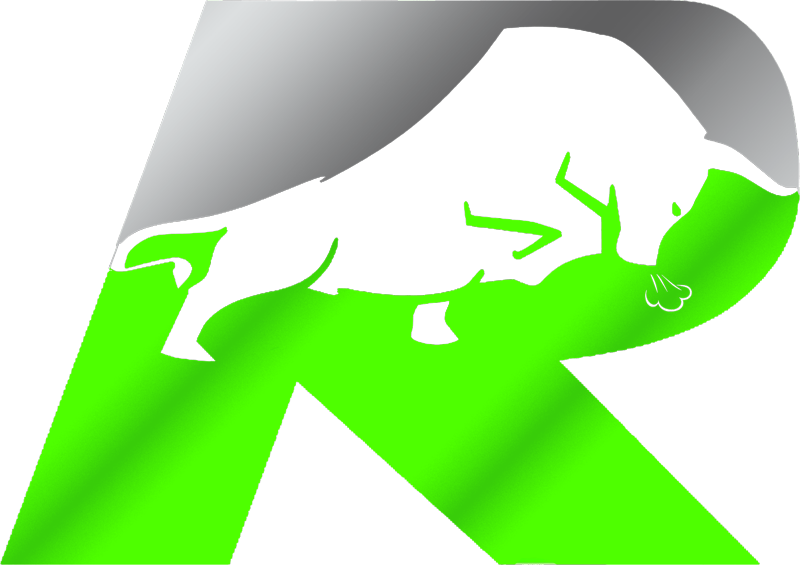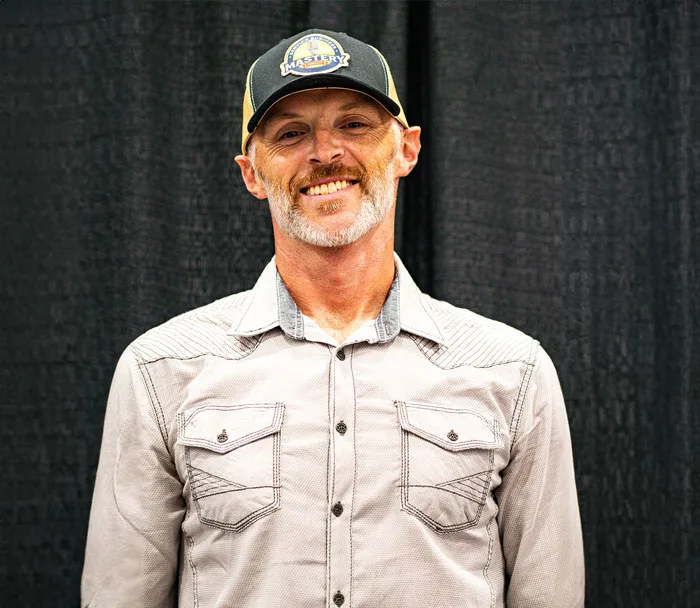Are you interested in how to set up Google Local Service Ads for your HVAC, plumbing, or electrical business but don’t know where to start? You’ve come to the right place!
At Relentless Digital, we want to help locally owned companies learn how to grow their business through modern digital marketing strategies. Continue reading to learn everything you need to know about setting up Google Local Services Ads, including what they are, their benefits, how to get started, and how to improve them.
If you need help getting the most out of your ad, our team offers Google Local Service Ads management for plumbers so you can focus on customers while we optimize your content.
Key Takeaways
- Google Local Service Ads (LSAs) are paid search ads that charge businesses only for each lead who converts.
- Businesses need to collect customer reviews and quality indicators to become “Google Guaranteed” and appear at the top of search results.
- Benefits of prioritizing LSAs include ranking in search engine results pages (SERPs), gaining customer trust with the Google Guarantee badge, and paying only per lead.
- LSAs allow customization to reach qualified leads without the need for complicated keyword research.
- Businesses can boost their other paid search ads or organic listings by appearing at the top with LSAs.
- Setting up LSAs involves steps such as checking eligibility, adding business details, selecting service areas, specifying service types, passing a background check, adding business hours, and previewing and publishing the ad.
- After publishing, businesses need to manage leads, budget, collect reviews, and improve their ranking for optimal results.
What Are Google Local Service Ads?
Google Local Service Ads are paid (pay-per-lead) search ads that allow you to appear in local search results to find new customers. Unlike pay-per-click ads, Google Local Services Ads only charge your business for each lead who converts and purchases your service. Because of this excellent rate, you must collect customer reviews and other quality indicators that prove to Google how trustworthy and successful your company is.
Once you become “Google Guaranteed,” your company will appear at the top of Google search results for any relevant search terms related to the specific services your business provides. When a customer contacts your business to order HVAC services, you pay for the conversion, and Google offers a refund if the customer isn’t satisfied.
Why Your Business Should Prioritize Local Service Ads
Many digital marketing options exist, though only a few offer guaranteed valid leads, easy weekly budget controls, and an affordable reach to potential customers. Google’s Local Service Ads make it easy to find new leads without destroying your marketing budget.
You’ll Rank in Search Engine Results Pages (SERPs)
The ultimate benefit that Local Service Ads provide is the ability to rank on results pages. Search engine optimization (SEO) is a complex, time-consuming practice, and many companies work for months trying to rank on organic search results. With Local Services Ads, you can instantly rank for local listing queries.
You’ll Gain Customer Trust
To create Local Services Ads, you must acquire the Google Guarantee, which tells potential customers that your business is a trustworthy and experienced service provider. When your Local Services Ad pops up, leads will see a green check mark and Google Guarantee badge, potentially increasing their likelihood of converting.
You’ll Only Pay Per Lead
Unlike traditional search ads that require you to pay for every click, Google Local Services Ads only charge per conversion. Rather than spending money on people who click through but never convert, you only invest in those who become paying customers.
You Can Customize Ads to Only Reach Qualified Leads
When you set up the Local Service Ad, you can specify your company’s exact services to reach targeted groups of local customers. For example, instead of finding people who Google “HVAC,” you can target potential customer searches for “furnace repair services near me.”
You Can Skip the Complicated Keyword Research
With other methods, like Google Ads or organic SEO strategies, you must research and select the best keywords for your campaign. Keyword research involves analyzing the monthly traffic, ranking difficulty, search intention, and other complicated factors that cause many to fail.
With Google Local Services Ads, you set up your business profile, and Google determines the best keywords for you based on the services you provide.
For example, if you offer services for drain clearing, your ad might appear for search terms like:
- “Clogged drain”
- “Plumber near me”
- “Drain services near me”
- “How to unclog a drain”
You Can Boost Your Other Paid Search Ads or Organic Listings
The search results page has three main sections:
- First: Local Services Ads
- Second: Traditional Pay-per-Click Google Ads (formerly AdWords)
- Third: Organic search results
When you rank at the top with Google Local Services Ads, your other paid ads or organic rankings still appear below. Your positions will never compete with each other; instead, they help you appear more frequently, improving the success of each method.
How To Set Up Local Services Ads in 7 Steps
Ready to learn how to set up Google Local Service Ads? It only takes a few steps. Continue reading to learn how to get started!
1. Check If Google Supports Your Area
Before starting, verify whether or not Google supports Local Service Ads in your area. Google continues expanding its reach for offering Local Service Ads each year. Most major cities should have access to these Google services, though you can check your locale online.
First, visit Google’s Local Service Ads website to start the process. Enter your country and zip code to check eligibility. If you live in a smaller, rural area, you may not have access, though you could pick a neighboring large city if your contractors commute.
2. Add Business Details
Once you’ve confirmed eligibility, set up your business profile. The business profile includes different company details, like:
- Name
- Phone number
- Other contact details
- Website
- Your first and last names
- Number of employees
- Language
- Address
- Founding year
If this information changes, don’t fret; you can always return and edit it later. We recommend adding all possible contact channels so your leads can easily interact with your Local Service Ads.
3. Pick Your Service Area
The service area determines where your Local Services Ad appears. Google Local Services Ads will show up for anyone in your specified region who searches for a related query.
Your service area may be as big or small as you choose, depending on where you offer the local services. Some businesses only operate within a five-mile radius, while others have contractors traveling across multiple major cities.
To set up your service area, enter all zip codes or city names for the areas your business serves. The map on the screen will show a red highlighted area for your local service region. Add or delete your local service region whenever your business changes.
4. Set Up Your Service Types
Local search ads rely on the services you provide. Google uses this information to determine who will see your Local Services Ad. After entering your business type, you’ll see a checklist for all the different types of services.
For example, an HVAC company might choose to select as many of the following services as they please:
- Toilet repair
- Faucet repair
- Drain clearing
- Emergency services
- Sewage lines
- Sump pump
- Dishwasher installation
- Shower repair
- Leak repair
- Washing machine maintenance
- And more!
You may feel tempted to click every box, though we advise only selecting the items your company specializes in providing. If you say you offer a service that you don’t, you might deter future customers and damage your rankings. Instead, focus on the specifics that make your company shine so that you won’t waste money on low-quality leads.
5. Pass the Background Check
Completing your business profile also includes a background check and other verification processes. You can complete the employee background check through Pinkerton so that Google can verify the status of each service provider at your company. The process is free and secure.
To obtain the Google Guarantee, you also must enter the necessary licensing and insurance information for your local services. Google-guaranteed businesses generate leads more easily and enjoy increased ad ranking positions. When adding this information, you must include:
- License numbers
- License type
- Expiration dates
- Liability insurance coverage amount
- Uploaded certificate of insurance
You may add multiple licenses to fulfill any state or regional requirements. Your information must prove that:
- You’re qualified to provide services in your specific field
- Your contractors are licensed to complete local services
- Your business has the necessary insurance required by state law
6. Add Business Hours
Business hours determine when your Local Service Ads will appear to different potential leads. For example, if you operate 24/7 and someone searches for an emergency service in the middle of the night, your Local Service Ad will appear above a company that’s only open from 9 a.m. to 5 p.m.
When you create the schedule, select the days your company is open and add the timeframes. Make sure you only set realistic hours, so you don’t get calls for upcoming jobs when you aren’t open.
7. Preview and Publish
Once you’ve completed each step, you’ll land on the preview screen, where you can view the ad format and all your information. Verify that everything looks correct and check to see if you have the following components:
- Business name
- Service areas
- Contact number
- Google guaranteed check mark
- Star rating (out of five)
- A link to past customers’ ratings
If everything looks right, you can move on to publishing, setting your budget, managing leads, and collecting more reviews to increase your ranking, which we will discuss next.
Managing Your Ad After Publishing
After building your business profile with Google Local Services Ads and completing the steps above, you must continue to manage your leads and budget for optimal results. Nearly all marketing strategies, Google Local Services included, require continual evolutions based on data and results. Regularly monitoring your different Google ads allows you to see what works best and allocate more resources toward that avenue.
Manage Leads
Since Google’s Local Service Ads system is a pay-per-lead model, the entire Local Services Ads app platform revolves around the leads you gain and convert. Track and manage your sales opportunities by navigating to the home services inbox. Here, you’ll see a table with each person’s:
- Name
- Job type
- Location
- Time frame
- Contact method
- Activity
Use this information to manage your local service appointments. You can click on each lead’s name to view their full request, listen to their voicemail, and decide how you’d like to proceed. You can reply to the message, call them back, or decline the local service request from the dashboard.
After booking local service appointments, you can create a schedule for your contractors, send out confirmation notifications, and request reviews. Google Services allow you to manage all of these transactions in one place.
You can also view numbers for total leads, new ones, booked conversions, completed local service appointments, and inactive accounts. Use this information to gauge how well your Google Local Services Ads succeed.
Manage Budget
Local Service Ads use a weekly budget. The number you pick determines how frequently Google will display your ad. You might receive slightly lower or higher bills each week, though they will never greatly exceed your budget.
Because of the pay-per-lead model, the amount you spend directly relates to how many conversions you obtain. Google usually recommends paying for 20 leads per week. Depending on your industry and location, the cost might differ.
After hitting your goal number, Google will stop displaying your Local Service Ads so you don’t have to spend more than you can afford. Adjust your budget based on your success, how much you can afford to pay, and how many local service appointments you have time to complete.
Collect Reviews
Google determines your Ad Rank position based on a few factors, including your company’s overall reviews. Local Service Ads for companies with more positive reviews will rank before businesses with poor ratings or zero feedback.
Google Local Services makes it easy to collect reviews directly from the dashboard so you can build your online reputation and rank better. Click on your list of leads and select the “ask for a review” button to notify the customer. We recommend writing a personalized message so that your customers might feel inclined to leave positive feedback.
Improve Your Ranking
Unlike traditional Google Ads, your ranking doesn’t depend on click-through rates or landing pages. Aside from reviews, a few other factors determine how well your Local Service Ads rank. Google Local Services determines your ad’s Ad Rank based on:
- How close your business is to the potential customer
- Your overall star rating
- The number of reviews your company has
- Your response rate and speed
- Your company’s hours of operation
- Any complaints Google Ads receives about your business
You can’t control all of these factors, though you can easily make some adjustments to improve your Local Service Ads scores. For example, try regularly checking the inbox and responding to local service messages as quickly as possible.
Ready to Set Up Local Services Ads? Call Us at Relentless Digital!
Now that you know how to set up Google Local Service Ads (LSA), contact us at Relentless Digital for expert help. Our experienced team works with Google Ads and knows how to craft high-converting content for the lowest spend. Continue learning with our guide to Google LSA for plumbers, and call us today at 262-393-4241 for a consultation with a Relentless Digital pro.