You spend a lot of time and effort optimizing your website to rank well in search engines, only to see minimal results. Something must be dragging your performance down, but the source might not be so obvious at first. While you may have a solid number of high-quality backlinks pointing to your website, toxic links may be contributing to your poor rankings.
Below, our team from Relentless Digital, a leading SEO agency for HVAC contractors, discusses how to find bad backlinks and remove them from your website. We want to help busy contractors like you grow your business through actionable SEO strategies. Read on to learn more about locating and resolving the culprits behind your poor rankings.
What Are Bad Backlinks?
Google wants to present its users with high-quality, relevant information. To do so, it ranks highly authoritative, trustworthy sites above the rest. One of the top ways you can prove your website’s authority and trustworthiness is by gathering backlinks from other high-quality websites.
For example, say you own a heating and air conditioning company. If your state’s local utility company references your HVAC team on their website as a great option for customers to consider for their gas furnaces, you would receive a high-quality backlink that makes your website perform stronger in Google’s algorithm.
Bad backlinks, on the other hand, are any links to your website from spammy, unrelated, or manipulative sources. You may not request a bad backlink, but it can occur like any other internet scam. Bad backlinks can harm your website rankings and your brand’s reputation.
Bad links may come from any of the following:
- Spammy websites
- Websites filled with ad content
- Unrelated niche websites
- Paid ad websites designed to manipulate search engines
- Malicious competitors intentionally creating toxic links to harm your website
Understanding the Factors Differentiating Good Links From Bad Ones
Bad backlinks aren’t always inherently obvious. Below, we will discuss how you can locate your backlinks, but you may not be able to immediately tell which links are good versus bad. Here are the top factors differentiating good links from bad ones:
- Authority: How much authority does the website have? You can use tools like Ahrefs’ Domain Rating (DR) or Moz’s Domain Authority (DA) to determine this.
- Relevance: Does the website publish similar content as you? As an HVAC contractor, you should seek backlinks from websites in the HVAC, contractor, energy, or utility sphere.
- Anchor text: Did the author of the page use an anchor text for the link that made sense for the page they were linking to? Google considers anchor texts when measuring backlink quality. If the author used something like “click here” or an over-optimized anchor text with the exact keyword, they may not have even read your content.
How Do Bad Backlinks Negatively Affect Your Website?
As mentioned above, toxic backlinks can negatively affect your website in numerous ways, which is why you must learn how to find bad backlinks and remove them. The three main ways toxic backlinks can affect your brand are as follows:
SEO Impacts
Low-quality backlinks create a negative SEO effect as search engines like Google will view your website as less authoritative and less trustworthy. Google penalizes websites for cheating the system by generating fake backlinks from low-quality websites. When you receive poor backlinks, even unintentionally, Google’s algorithm can trigger penalties against your website, immediately harming your performance rates.
Reputational Concerns
You’ve worked hard to create a strong reputation for your brand that customers can trust. You don’t want people to find your brand’s links on spammy or distrustful websites, which can immediately harm your reputation. Customers may assume you paid to place your advertisement on these low-quality websites, which can reflect poorly on your company’s esteem.
Effects on Your Other Backlinks
You invest a lot of effort into obtaining high-quality backlinks from premier sources. As soon as you begin receiving spammy incoming links, all that work goes down the drain. If you want to continue seeing results from your SEO efforts, you need to locate and remove the bad backlinks.
How To Find Bad Backlinks
The first step to eliminating your toxic backlinks is determining where they’re coming from. You have a few options to choose from when locating your backlinks, so it simply depends on your preferred tool.
If you’re already comfortable using one of the tools listed below, we recommend going with that. Otherwise, you can use any of the following options to find your list of backlinks. Below, learn how to find bad backlinks using Google Search Console, Semrush, Moz Link Explorer, and Ahrefs.
Google Search Console
With Google Search Console, you can view a complete list of every site linking to yours. You won’t be able to see which websites are toxic, so you will need to sort through the information manually using the factors above to decide which links are good or bad.
To use Google Search Console, follow these steps:
- Sign into your Google Search Console account
- Click on “Links” in the left sidebar
- Click on “More” beneath the section that says “Top Linking Sites”
- You’ll find your total number of external links
- Click “EXPORT” to retrieve the data
- Begin sorting through the data
If you only have a couple of dozen backlinks, Google’s tool will likely work just fine for you. On the other hand, if you have thousands of backlinks, sorting through this raw data can take an enormous amount of time. If so, we recommend using one of the tools below for easier sorting functions.
Semrush
Semrush offers a Backlink Audit tool that allows you to view a detailed report of all the websites linking to yours. The tool automatically sorts links into different categories, telling you which ones are toxic, non-toxic, erroneous, and more. If you don’t want to rely on Semrush’s algorithm, you can use in-depth filters to sort your links by toxic markers, anchor text, authority scores, link type, and much more to make the manual sorting process much easier.
To locate bad backlinks using Semrush, follow these steps:
- Visit Semrush’s Backlink Audit tool
- Paste in your website’s domain and click “Start Backlink Audit”
- Follow the prompting instructions
- View your “Overview” report
- Add your Google Analytics or Google Search Console accounts by clicking “Integrations”
- Click on “Audit” to view your report
- Review toxic links using Semrush’s in-depth scoring features
- Add toxic links to your “remove” list
You may disavow links directly from Semrush using the tool’s convenient contact option. We will discuss disavowing a bit more below, but Semrush essentially allows you to add links to a folder where you will collect email addresses. From here, you can create an email message to send to the toxic link authors, requesting them to remove your link from the website.
Moz Link Explorer
Moz Link Explorer offers a similar level of insights, reporting, and SEO tools as Semrush. You can view detailed information regarding your website’s linking health, spam score metrics, and a full backlink profile. You’ll also be able to analyze toxicity score metrics on each backlink, helping you easily narrow down the culprits on your website’s poor rankings.
Here’s how you can use Moz Link Explorer to find bad backlinks on your website:
- Visit the Moz Link Explorer tool
- Click on “Inbound Links” in the lefthand menu
- Enter your domain or the link to the page you’d like to analyze
- Set the link type to “follow” and the status to “active”
- Click the “Export” button
- Download your data or view it in the browser to analyze your links
Ahrefs
Like Semrush, Ahrefs offers comprehensive backlink analytics with a convenient disavow tool so you can complete everything you need in one place. Ahrefs updates its live database frequently for the most extensive view into your website’s link health. With Ahrefs, you can filter backlinks by anchor text, domain rating, and more.
To use Ahrefs for finding bad backlinks, follow these steps:
- Visit Ahrefs’ Backlink Checker tool
- Enter your website’s URL and click “Check”
- Scroll down until you find the “Backlinks” section
- Sort your backlinks by toxicity by clicking on the “Toxic Score” column
- Review the backlinks with the highest scores
How To Remove Bad Backlinks
Now that you know how to find bad backlinks, you need to remove them so they can stop harming your SEO rankings and brand reputation. You have two primary options for removing toxic backlinks:
Reach Out to the Website Owner
The first way you can attempt to remove a toxic backlink is by kindly reaching out to the website owner, asking them to remove their link to your website. You can do so manually or by using tools like Semrush to automate the outreach process. Semrush can help you quickly aggregate email addresses and send bulk messages to all of your toxic link website owners.
You can often find the email address by visiting the website and viewing their contact information. Your message will need to include a few details, like where the backlink is on their website and why you would like them to remove it. Keep your message kind, concise, and professional.
Disavow Links to Your Site
In many cases, busy website owners will not respond to or comply with your message. In this scenario, you will need to take matters into your own hands. Thankfully, you can disavow links to your website Google’s Disavow Tool.
By submitting a disavow file, you’re informing Google that you don’t want the search engine to continue considering the link when crawling your website. You must use this tool as a last resort and with caution, as disavowing the wrong links to your website can negatively impact your SEO rankings.
To disavow links to your website, follow these steps:
- Log into the same Gmail account that you used to verify your domain when using Google Search Console
- Visit https://www.google.com/webmaster/tools/disavow-links-=ain
- Select your domain property (either http or https)
- Click replace, then upload your disavow file from Ahrefs or another tool
Analyzing the Effects
After removing your toxic backlinks, you should see positive changes in your SEO efforts over time. SEO changes take time to come into effect, as Google only crawls your website every couple of weeks. Wait a few weeks to see whether your toxic backlink removal fixed the stagnant website concerns you were struggling with, then continue monitoring your performance over time.
If you don’t see the results you desire, you may have another penalty dragging your performance rates. A few other common issues that can impact your SEO results are as follows:
- Duplicate content or title tags
- Broken links
- Slow page speeds
- Missing meta details
- Absent alt descriptions
- Incorrect redirects
- Keyword stuffing
- Keyword cannibalization
- Code errors inhibiting crawlability
Understanding What Causes Toxic Backlinks To Prevent Them in the Future
Now that you’ve learned how to find bad backlinks and remove them, you likely want to avoid this process again. Luckily, you can take some preventative steps to keep your link health strong moving forward. To do so, you need to understand what actions can cause toxic backlinks.
The following are some of the top causes of toxic backlinks:
- Paying for links: Purchasing backlinks from advertisements, from influencers, or in exchange for reviews often leads to low-quality link building.
- Link exchanges: Exchanging links with another website can be seen as suspicious when done purely for SEO purposes.
- Acquiring links from PBNs: Acquiring or purchasing links from private blog networks (groups of blogs all owned by one party) can quickly lead to spammed linking.
- Link-building bots: Using a link-building bot typically leads to poor links from low-authority sources.
- Adding unnatural links on other sites: Linking your website in a blog comment or forum page on random websites appears unnatural and reflects poorly on your brand.
- Using low-quality directories: While some directories offer premier backlinking, others can harm your website’s rankings. Consider the authority score of each directory you list your business in.
- SEO attack: SEO attack occurs when competitors intentionally sabotage your business by creating spamming links to your domain to harm your rankability.
- Widgets with links: Creating linkable widgets prompts other websites to use your widget, which increases your backlinks but does not give them any control over things like anchor texts. To avoid issues, you should create a no-follow link instead.
- Contracts with backlinks: If you create a contract with a partner website that requires backlinks, Google will consider this a type of link spamming. Consider adjusting your contract to include more flexibility.
If any of the above scenarios sound familiar, you probably now understand why you have toxic links. Moving forward, you can avoid acquiring bad links to strengthen your link health. You may still occasionally acquire a few bad links, but you know how to quickly locate and remove them.
Need Help Strengthening Your Website’s Backlink Strategy?
Now that you know how to find bad backlinks and remove them, it’s time to continue refining your backlink strategy. Without the harmful toxic links dragging your website down, you can refocus your energy on generating high-quality links from authoritative sources to boost your search rankings.
At Relentless Digital, we offer local link-building strategies to help HVAC companies boost their online visibility in the area. Our team has over 15 years of experience in the HVAC industry, so we know how to tailor digital solutions to your business needs. If you need help strengthening your website’s backlink strategy, contact our expert digital marketing team at Relentless Digital today for a free strategy call.
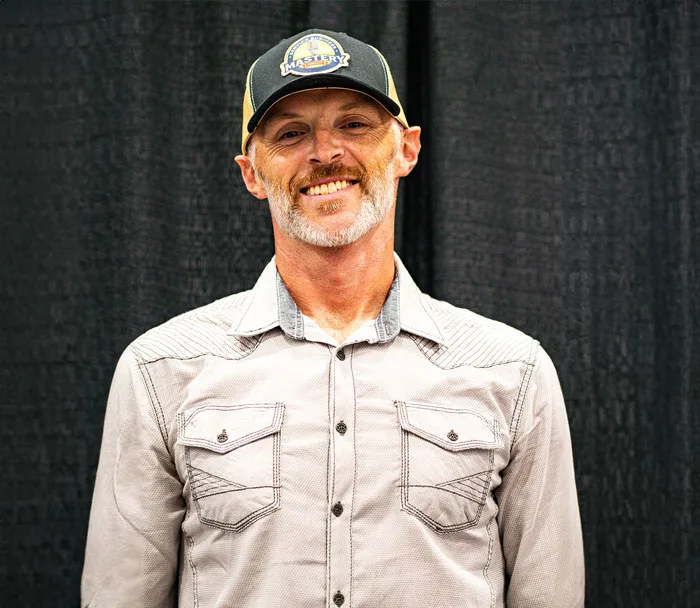
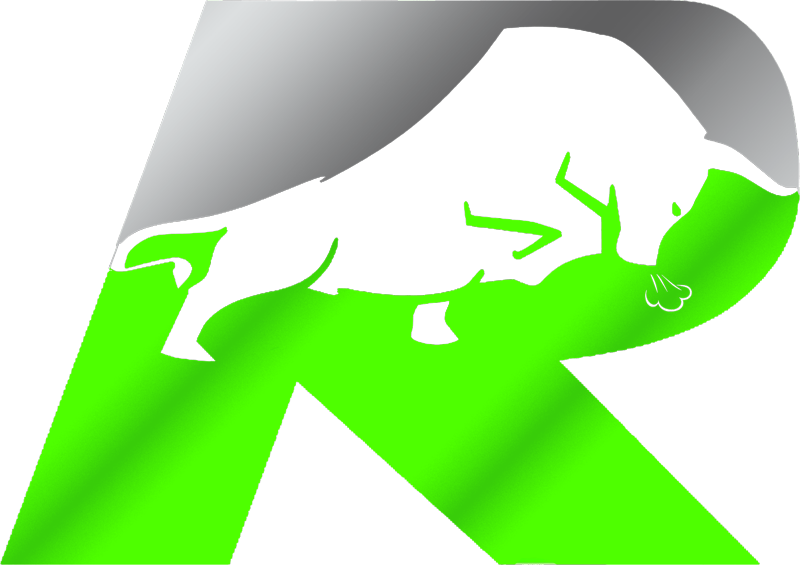

Table of Contents
You spend a lot of time and effort optimizing your website to rank well in search engines, only to see minimal results. Something must be dragging your performance down, but the source might not be so obvious at first. While you may have a solid number of high-quality backlinks pointing to your website, toxic links may be contributing to your poor rankings.
Below, our team from Relentless Digital, a leading SEO agency for HVAC contractors, discusses how to find bad backlinks and remove them from your website. We want to help busy contractors like you grow your business through actionable SEO strategies. Read on to learn more about locating and resolving the culprits behind your poor rankings.
What Are Bad Backlinks?
Google wants to present its users with high-quality, relevant information. To do so, it ranks highly authoritative, trustworthy sites above the rest. One of the top ways you can prove your website’s authority and trustworthiness is by gathering backlinks from other high-quality websites.
For example, say you own a heating and air conditioning company. If your state’s local utility company references your HVAC team on their website as a great option for customers to consider for their gas furnaces, you would receive a high-quality backlink that makes your website perform stronger in Google’s algorithm.
Bad backlinks, on the other hand, are any links to your website from spammy, unrelated, or manipulative sources. You may not request a bad backlink, but it can occur like any other internet scam. Bad backlinks can harm your website rankings and your brand’s reputation.
Bad links may come from any of the following:
Understanding the Factors Differentiating Good Links From Bad Ones
Bad backlinks aren’t always inherently obvious. Below, we will discuss how you can locate your backlinks, but you may not be able to immediately tell which links are good versus bad. Here are the top factors differentiating good links from bad ones:
How Do Bad Backlinks Negatively Affect Your Website?
As mentioned above, toxic backlinks can negatively affect your website in numerous ways, which is why you must learn how to find bad backlinks and remove them. The three main ways toxic backlinks can affect your brand are as follows:
SEO Impacts
Low-quality backlinks create a negative SEO effect as search engines like Google will view your website as less authoritative and less trustworthy. Google penalizes websites for cheating the system by generating fake backlinks from low-quality websites. When you receive poor backlinks, even unintentionally, Google’s algorithm can trigger penalties against your website, immediately harming your performance rates.
Reputational Concerns
You’ve worked hard to create a strong reputation for your brand that customers can trust. You don’t want people to find your brand’s links on spammy or distrustful websites, which can immediately harm your reputation. Customers may assume you paid to place your advertisement on these low-quality websites, which can reflect poorly on your company’s esteem.
Effects on Your Other Backlinks
You invest a lot of effort into obtaining high-quality backlinks from premier sources. As soon as you begin receiving spammy incoming links, all that work goes down the drain. If you want to continue seeing results from your SEO efforts, you need to locate and remove the bad backlinks.
How To Find Bad Backlinks
The first step to eliminating your toxic backlinks is determining where they’re coming from. You have a few options to choose from when locating your backlinks, so it simply depends on your preferred tool.
If you’re already comfortable using one of the tools listed below, we recommend going with that. Otherwise, you can use any of the following options to find your list of backlinks. Below, learn how to find bad backlinks using Google Search Console, Semrush, Moz Link Explorer, and Ahrefs.
Google Search Console
With Google Search Console, you can view a complete list of every site linking to yours. You won’t be able to see which websites are toxic, so you will need to sort through the information manually using the factors above to decide which links are good or bad.
To use Google Search Console, follow these steps:
If you only have a couple of dozen backlinks, Google’s tool will likely work just fine for you. On the other hand, if you have thousands of backlinks, sorting through this raw data can take an enormous amount of time. If so, we recommend using one of the tools below for easier sorting functions.
Semrush
Semrush offers a Backlink Audit tool that allows you to view a detailed report of all the websites linking to yours. The tool automatically sorts links into different categories, telling you which ones are toxic, non-toxic, erroneous, and more. If you don’t want to rely on Semrush’s algorithm, you can use in-depth filters to sort your links by toxic markers, anchor text, authority scores, link type, and much more to make the manual sorting process much easier.
To locate bad backlinks using Semrush, follow these steps:
You may disavow links directly from Semrush using the tool’s convenient contact option. We will discuss disavowing a bit more below, but Semrush essentially allows you to add links to a folder where you will collect email addresses. From here, you can create an email message to send to the toxic link authors, requesting them to remove your link from the website.
Moz Link Explorer
Moz Link Explorer offers a similar level of insights, reporting, and SEO tools as Semrush. You can view detailed information regarding your website’s linking health, spam score metrics, and a full backlink profile. You’ll also be able to analyze toxicity score metrics on each backlink, helping you easily narrow down the culprits on your website’s poor rankings.
Here’s how you can use Moz Link Explorer to find bad backlinks on your website:
Ahrefs
Like Semrush, Ahrefs offers comprehensive backlink analytics with a convenient disavow tool so you can complete everything you need in one place. Ahrefs updates its live database frequently for the most extensive view into your website’s link health. With Ahrefs, you can filter backlinks by anchor text, domain rating, and more.
To use Ahrefs for finding bad backlinks, follow these steps:
How To Remove Bad Backlinks
Now that you know how to find bad backlinks, you need to remove them so they can stop harming your SEO rankings and brand reputation. You have two primary options for removing toxic backlinks:
Reach Out to the Website Owner
The first way you can attempt to remove a toxic backlink is by kindly reaching out to the website owner, asking them to remove their link to your website. You can do so manually or by using tools like Semrush to automate the outreach process. Semrush can help you quickly aggregate email addresses and send bulk messages to all of your toxic link website owners.
You can often find the email address by visiting the website and viewing their contact information. Your message will need to include a few details, like where the backlink is on their website and why you would like them to remove it. Keep your message kind, concise, and professional.
Disavow Links to Your Site
In many cases, busy website owners will not respond to or comply with your message. In this scenario, you will need to take matters into your own hands. Thankfully, you can disavow links to your website Google’s Disavow Tool.
By submitting a disavow file, you’re informing Google that you don’t want the search engine to continue considering the link when crawling your website. You must use this tool as a last resort and with caution, as disavowing the wrong links to your website can negatively impact your SEO rankings.
To disavow links to your website, follow these steps:
Analyzing the Effects
After removing your toxic backlinks, you should see positive changes in your SEO efforts over time. SEO changes take time to come into effect, as Google only crawls your website every couple of weeks. Wait a few weeks to see whether your toxic backlink removal fixed the stagnant website concerns you were struggling with, then continue monitoring your performance over time.
If you don’t see the results you desire, you may have another penalty dragging your performance rates. A few other common issues that can impact your SEO results are as follows:
Understanding What Causes Toxic Backlinks To Prevent Them in the Future
Now that you’ve learned how to find bad backlinks and remove them, you likely want to avoid this process again. Luckily, you can take some preventative steps to keep your link health strong moving forward. To do so, you need to understand what actions can cause toxic backlinks.
The following are some of the top causes of toxic backlinks:
If any of the above scenarios sound familiar, you probably now understand why you have toxic links. Moving forward, you can avoid acquiring bad links to strengthen your link health. You may still occasionally acquire a few bad links, but you know how to quickly locate and remove them.
Need Help Strengthening Your Website’s Backlink Strategy?
Now that you know how to find bad backlinks and remove them, it’s time to continue refining your backlink strategy. Without the harmful toxic links dragging your website down, you can refocus your energy on generating high-quality links from authoritative sources to boost your search rankings.
At Relentless Digital, we offer local link-building strategies to help HVAC companies boost their online visibility in the area. Our team has over 15 years of experience in the HVAC industry, so we know how to tailor digital solutions to your business needs. If you need help strengthening your website’s backlink strategy, contact our expert digital marketing team at Relentless Digital today for a free strategy call.
Author's Bio:
Josh Crouch
Joshua Crouch, a regular on the Service Business Mastery podcast, is renowned for his insights on service-based businesses.
An active member of industry groups, he’s at the forefront of emerging trends. As a recognized Google Business Expert, Josh drives growth for Relentless Digital’s clients.